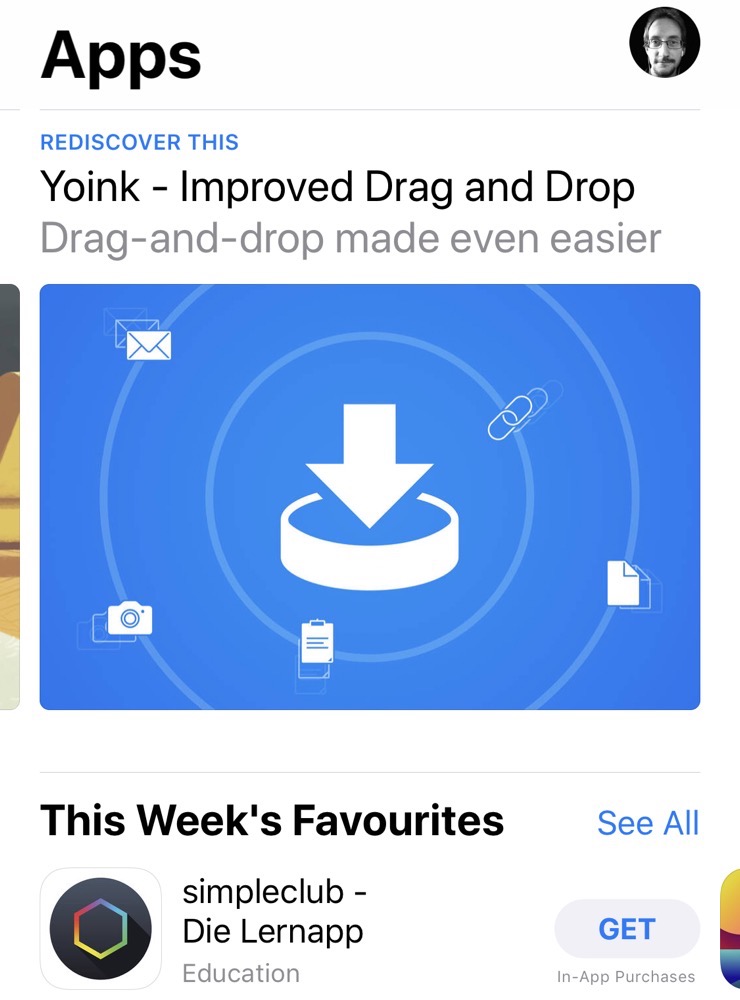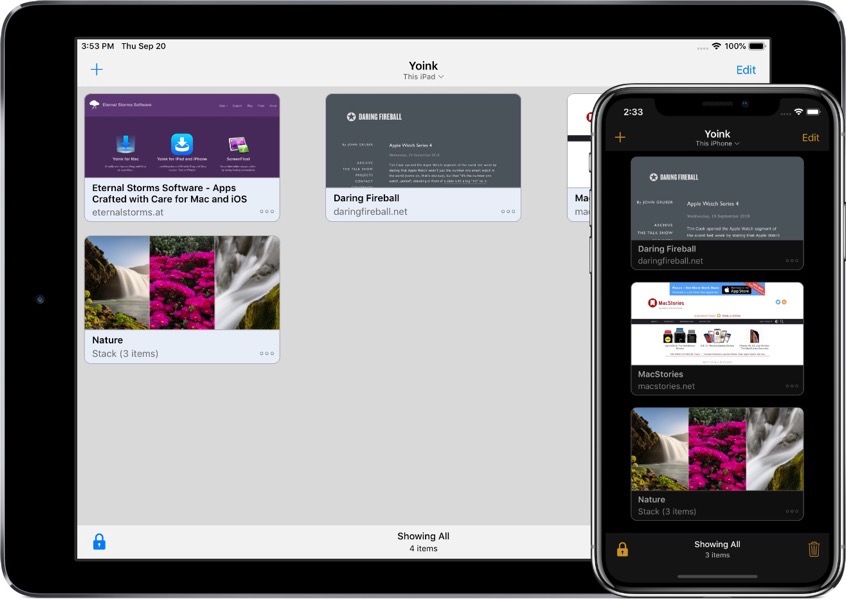Today I released Tameno v1.0.3, and it comes with a ton more intervals, “Count to zero”, and more.
What’s Tameno?
Tameno informs you about the elapsing of an interval you give it.
Say you want to water all your plants for the same duration: set a 20 second interval, and Tameno will tap you every 20 seconds.
Or you want to brush each side of every quadrant of your teeth evenly: set a 10 second interval, and Tameno will tap you every 10 seconds.
Or you’re doing stretches and want to do them for the same amount of time: set a 15 second interval, and Tameno will tap you every 15 seconds.
It’s a universal app that is available for your Apple Watch, iPhone, iPad, Mac and Apple TV!

Features vary from platform to platform, naturally:
The Apple Watch taps you when the interval elapses.
The iPhone vibrates, optionally plays a sound, and optionally flashes the screen.
The iPad, Mac and Apple TV play a sound and optionally flash the screen(s).
What’s New in Tameno v1.0.3?
Most importantly, instead of intervals between only 2 and 60 seconds, you can now choose between 2 seconds and 20 minutes! That’s a whopping 3.400% increase in intervals. And it’s a completely free upgrade. Wow!
With that increase in intervals, I found it necessary to have a faster way to set them up. So to change the interval by seconds, you just scroll up/down or left/right like before. If you want to do it by minutes, you can instead tap-drag. Here’s a short video of it in action:
Some users have expressed their wish that Tameno would count to 0 instead of 1, so I’ve implemented just such a setting.
Instead of 3 > 2 > 1 >> 3 > 2 > 1, a 3 second interval will count 2 > 1 > 0 >> 2 > 1 > 0 with it enabled:
Links and Availability
Tameno is exclusively available on the App Stores for Apple Watch, iPhone, iPad, Mac and Apple TV.
It’s a universal one-time purchase, for USD 3.99 / EUR 3,99 / GBP 3.99.
Tameno is currently available in English and German and requires watchOS 9.4, iOS 16.6, iPadOS 16.6, macOS 13.5, or tvOS 16.6.
Tameno Website
Tameno on the Mac App Store
Tameno on the iOS App Store
Tameno on ProductHunt
Enjoy : )
If you have any feedback or questions, feel free to contact me – I’m looking forward to hearing from you.