For Transloader’s upcoming version 3.0, I needed an NSMenuItem that not only showed a title, but also a subtitle, along with an optional image.
Because it took a bit of work and “reverse-engineering” (the click-on-an-item-selection-animation’s timing, in particular), I figured someone else might benefit from this.
Where to get it / Sample Project
It’s all pretty straight forward, and best shown / explained as an Xcode project, which you can download on Github.
This is basically all you need to do:
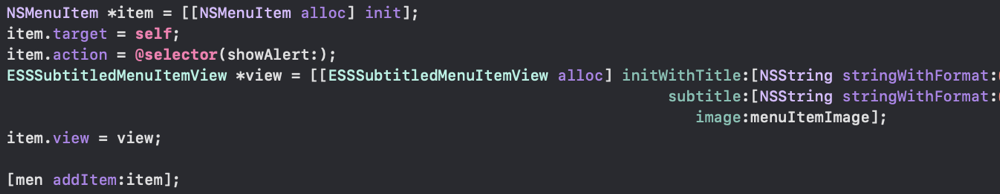
That’s it!
Caveats
There are some things this implementation can not do, which the default NSMenuItem can:
- There is no type select
- The arrow keys can’t be used to go through the items
- You can’t activate items with the space or enter keys
Basically, keyboard interaction is unavailable.
I do hope it’s useful to you anyways.
If you’re using this, I’d love to hear from you! 😊
[…] You can find the blog post here. […]