It was a bug I’ve been carrying along for quite some time in Yoink. But I finally found the culprit: I’m looking at you, OS X sandbox.
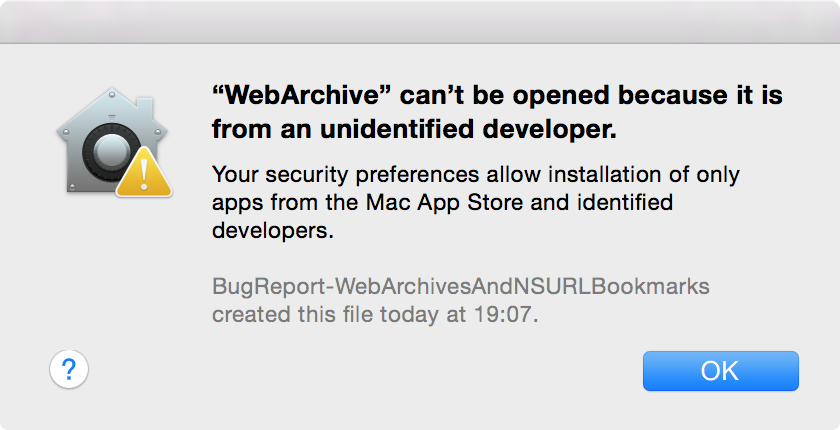 A webarchive created with Safari, after a security-scoped NSURL bookmark was created for it.
A webarchive created with Safari, after a security-scoped NSURL bookmark was created for it.
The Bug and its Detection
As it happens (sadly), not I discovered the bug, but a customer and user of my app Yoink encountered it. The reason being, I rarely handle .webarchive files (if at all) – webarchive files are created when saving a website in Safari, for example – but one of Yoink’s users, Christoph, appears to have to deal with them regularly.
The bug itself is described fairly easily. You have a .webarchive file you’d like to move using Yoink. So you drag it onto the app and then move it from Yoink to the actual destination. Business as usual.
Only that now, instead of opening the webarchive in your standard browser when double-clicked, above’s warning is shown.
There’s two baffling things about this warning:
- It looks like you’re trying to launch an application instead of just a file (“from an unidentified developer”)
- The creator of the file seems to have changed. Instead of Safari, it now says “BugReport-WebArchivesAndNSURLBookmarks” (the app I submitted to Apple to demonstrate this issue)
Highly concerning, to say the least. To some people, it might even look like something fishy is going on.
Hunting Down the Bug
Seeing as .webarchive files are binary property lists (thank you, Michael Tsai (@mjtsai on twitter) for the correction), I tried other property list files (for example, .plist files), but none exhibited the same behavior.
Reproducing it was fairly easy. There’s one pre-requisite for it to appear: that in System Preferences -> Security & Privacy -> Allow apps downloaded from, either ‘Mac App Store’ or ‘Mac App Store and identified developers’ be selected.
Otherwise, Gatekeeper isn’t active and doesn’t react to the issue.
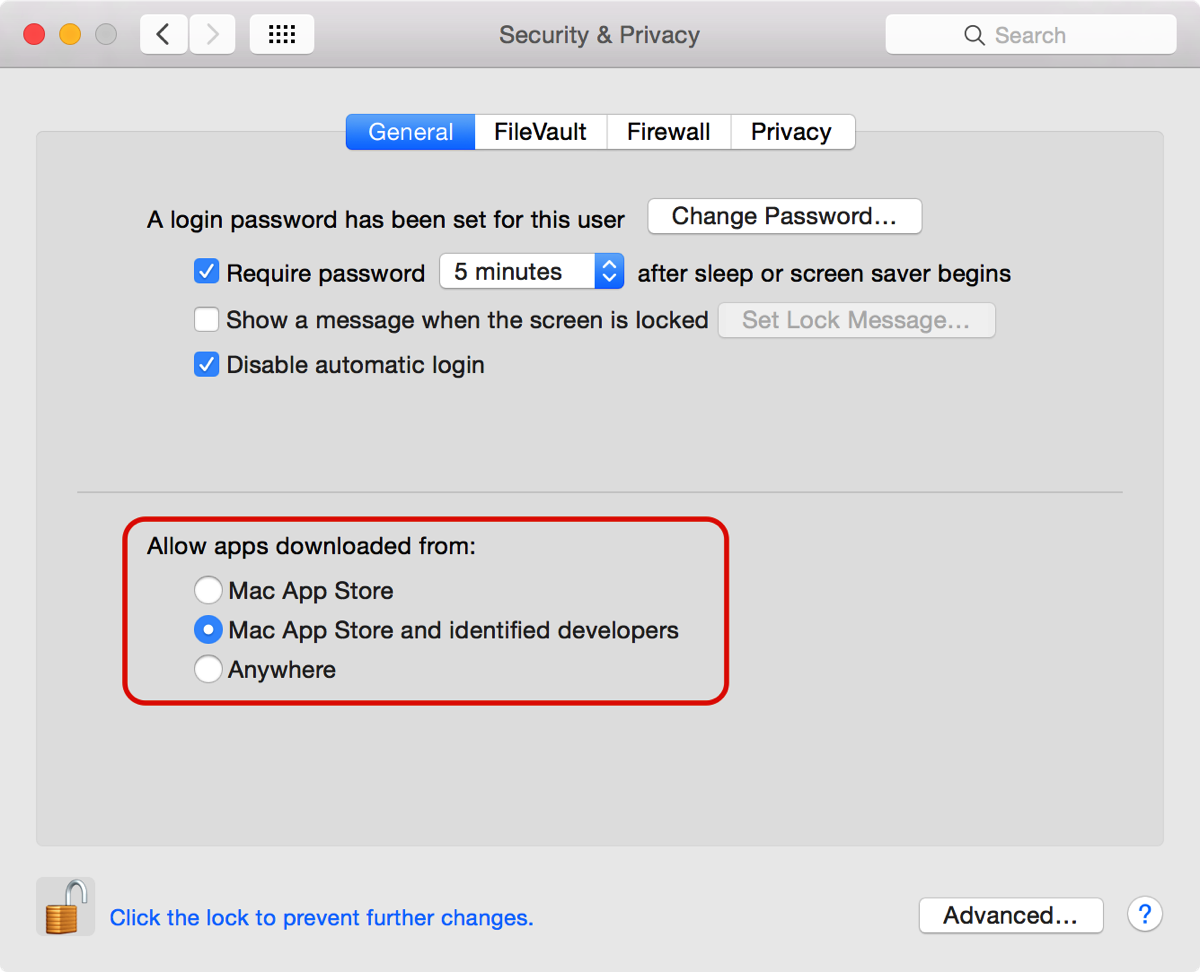
At first I thought it happened when moving the file out of Yoink, since that’s where Yoink actually does something to a file – it moves it from one location to another – who knows what goes on behind the scenes there.
Going through the move-code line by line, commenting out stuff I thought could cause this, made no difference what so ever. Create a new webarchive, move it using Yoink, and get the warning again. Rinse and repeat.
With stuff like this, I get annoyed easily, so my patience usually goes out the window after a couple of alterations to the code.
It was only after the billionth time that I considered it might happen when a file was added to Yoink, not moved from Yoink.
Going through the same process as before, I went through the code line by line, trying different things.
With a recent update to Yoink, the app knows when a file is renamed or deleted in Finder, using GCD (Grand Central Dispatch) and its dispatch sources.
I believed the issue lay there, but after commenting out all of that code as well, it became clear it wasn’t the culprit.
In a fit of anger and a severe feeling of incompetence, I randomly picked at the code (I know, highly professional. But I’m using version control – all is well, right?).
To my surprise, when I removed the code responsible for saving Yoinks files over relaunches of the app, the issue went away.
Security-Scoped NSURL Bookmarks
For a sandbox’ed app to keep a reference to a file added by the user beyond relaunches, it has to use what is called a security-scoped NSURL bookmark.
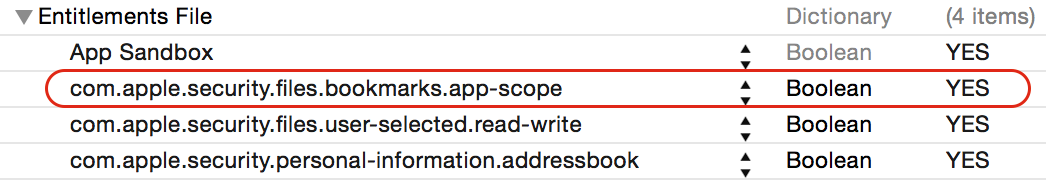
They can be used if the corresponding entitlement (see above) is added to the app’s sandbox entitlements file.
There are two ways a security-scoped bookmark can be created – either with read and write access, or read-access only (NSURLBookmarkCreationWithSecurityScope or it plus NSURLBookmarkCreationSecurityScopeAllowOnlyReadAccess).
I don’t know why this causes the issue, but changing the bookmark creation options from read and write access to read-access only fixed the issue (and moving the file is still possible with Yoink). It definitely looks like a sandbox bug to me.
Why should an app-internal bookmark (mind you, it’s only a reference to a file, not the file itself, created from an NSURL object) write to and change the webarchive’s file so that it a) can’t be opened anymore and b) shows the bookmark-creating-app as its creator?
Bug Reporting to Apple
I reported this bug to Apple (rdar://21765077) with an example project you can download here, if you’d like to see for yourself. Feel free to dupe the bug with Apple’s Bug Reporter Tool – I’d appreciate it 🙂
Now all that’s left to say is thank you for your patience, Christoph. You reported this issue at the beginning of March 2015 and had to wait until now for it to be fixed (and still a little longer because I have to submit the update to Apple for release on the Mac App Store as well). I really appreciate your continued feedback on the app!
Correction
Thanks to Michael Tsai for pointing out on his blog that .webarchive files aren’t bundles, as I falsely stated, but binary property lists.

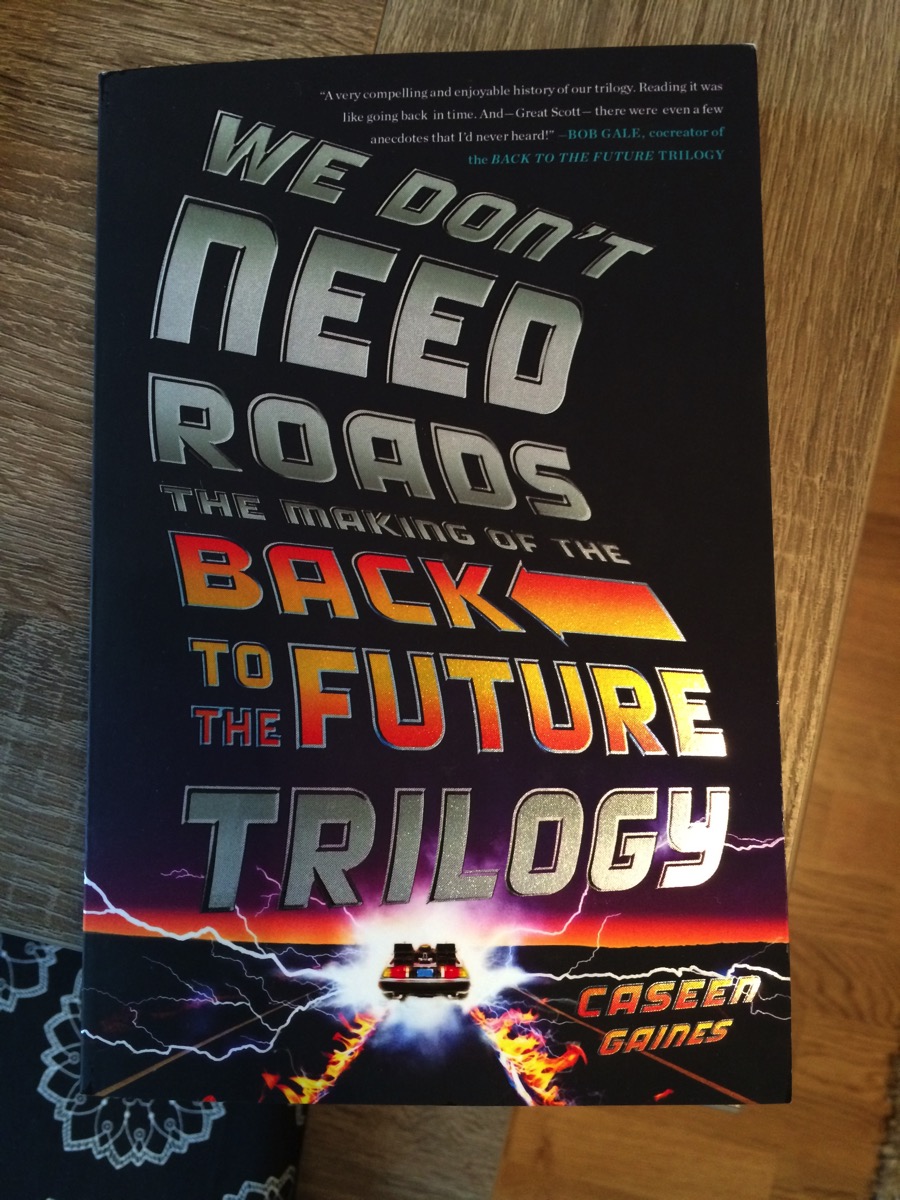
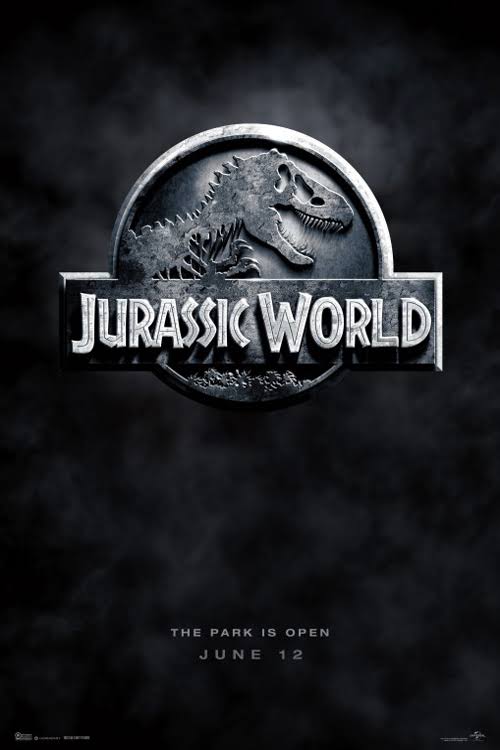
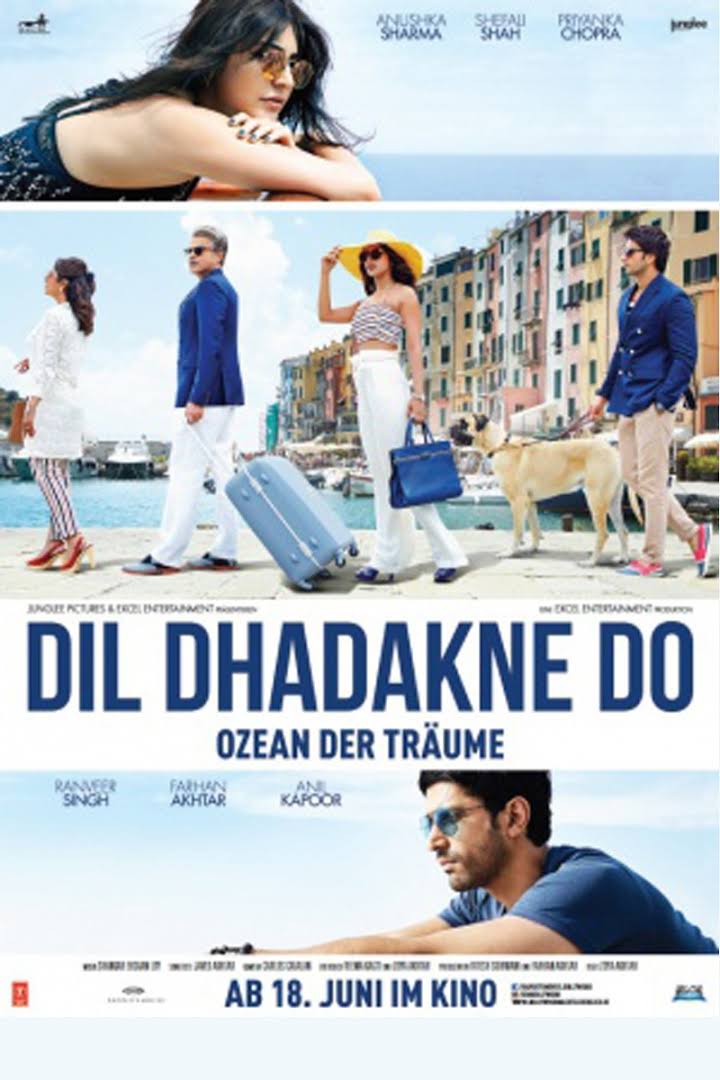
 Lemon Curd Berry Trifle
Lemon Curd Berry Trifle Carnuntum, an archaeological site near Vienna, Austria
Carnuntum, an archaeological site near Vienna, Austria
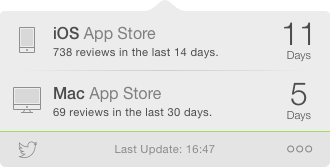
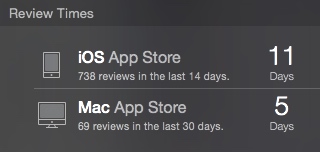
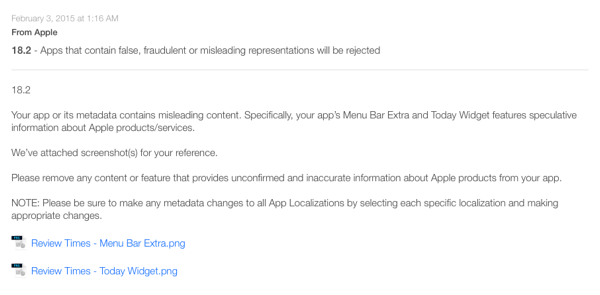
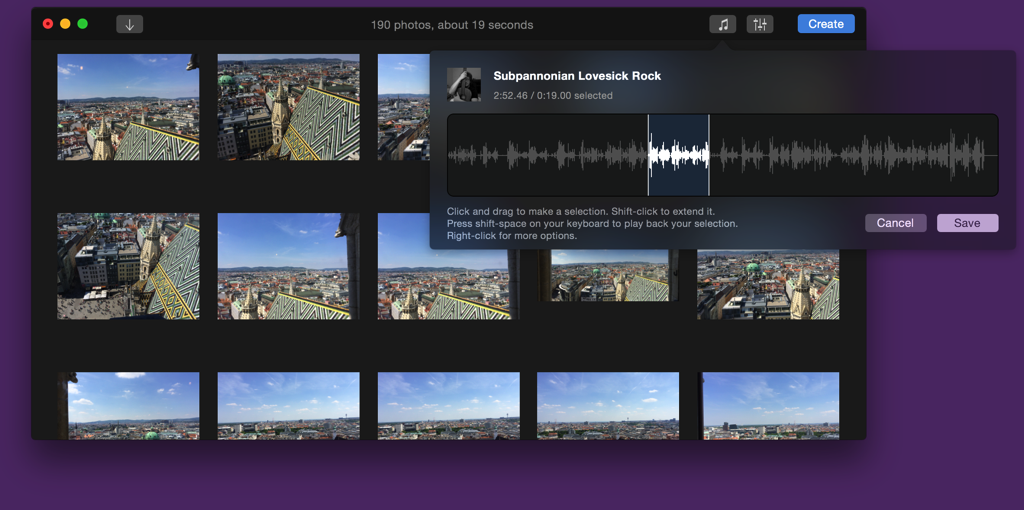
 A still from a video created with Briefly 1.5.2 (top) compared to the same video created with Glimpses 2.0 (below)
A still from a video created with Briefly 1.5.2 (top) compared to the same video created with Glimpses 2.0 (below)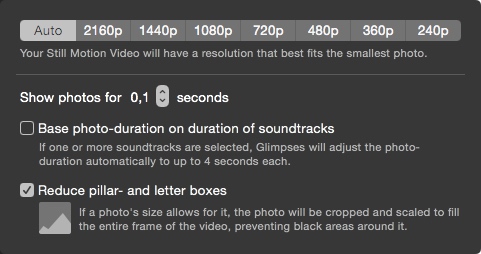 Glimpses Video Settings
Glimpses Video Settings