Released Glimpses 2.1, Yoink 3.2.1, wrote about inactive checkboxes being poor UX and re-implemented screencapture for ScreenFloat on macOS Sierra
What I… (July 2016)
… Did
Worked on Glimpses v2.1 (website, mac app store)
Glimpses 2.0, I’m petrified to say, was released and then not updated again on June 7th, 2015 – that’s more than a year ago. An update has been overdue for quite some time.
In version 2.1, I focused on bringing the app up-to-speed concerning the integration with macOS – mainly, the Photos.app.
Version 2.1 includes a Share extension so photos can be sent from Photos.app to Glimpses right from within the app. Glimpses will also accept drag’n’dropped photos from Photos.app, something that didn’t work before, because Photos.app uses promise file drags.
It also includes a QuickLook plugin, which makes identifying project files easier. Photos can now be shuffled and edited in external editors.
Of course, Glimpses also includes many improvements where performance is concerned, as well as usability improvements.
I’ve also transferred the app to the base-location system along with AutoLayout. It took a bit of time, but I think moving forward, probably wanting to localize the app into further languages, this will make things much easier.
Glimpses v2.1 will be released early-to-mid-August 2016 as I’m still working on overhauling its website.
Worked on Yoink v3.2.1 (website, mac app store)
I’ve also been working on an update for Yoink – a typical x.x.1 bugfix release.
It includes bugfixes to its Force Touch capability, alias files and a crash when going backwards in the splash screen.
Yoink v.3.2.1 will be released shortly.
Worked on ScreenFloat v1.5.13 (website, mac app store)
This will be a specific update for early adopters of macOS Sierra, where ScreenFloat currently doesn’t take screenshots (I blogged about it, in case you’re interested about what’s going on).
The TL;DR version: I’m using the screencapture command-line utility via NSTask, and interactive screencaptures are apparently blocked in sandboxed apps on macOS Sierra.
I’m not yet sure how I will fix this issue, as I haven’t heard back from Apple yet about it (although I filed a bugreport: rdar://27610157 and contacted Apple directly).
There are two ways this can go: The easy way, and the hard way.
The easy way would mean me adding a temporary entitlement to ScreenFloat so until I can run my own screencapture solution, it will work unchanged for the time being.
The hard way would mean me developing my own screencapture solution right away and make it in time for macOS Sierra’s official public release.
I’ve started working on ‘the hard way’, just in case.
… Downloaded
![]() LEGO Pirates of the Caribbean (mac app store)
LEGO Pirates of the Caribbean (mac app store)
I love those LEGO games, but somehow missed this one when it was released. I recently picked it up and it’s just lovely. Jack Sparrow is as quirky as ever.
![]() Claquette (mac app store)
Claquette (mac app store)
A great screen recorder app for Mac.
“Edit your recordings and share them as Animated GIF/PNG or as movie.”
I had something like this in the works myself (especially the animated GIF part), but it never worked quite correctly using Apple’s built-in tools.
I spoke with Thomas, the developer of this app and a fellow Austrian, some time ago and he told me he developed his own GIF creation code for this app – something that takes a lot of effort and dedication.
It’s all around a great app and can only recommend it!
![]() iPulse (mac app store)
iPulse (mac app store)
A Mac app that shows the system status.
However, I can not for the life of me figure out what all the circles or colors mean. No idea.
![]() Split Screen (mac app store)
Split Screen (mac app store)
Resizes your windows to exactly half of your screen size. Can be practical.
![]() Snip (app store)
Snip (app store)
A cool new game by a developer friend of mine, Thomas, where you have to hit a target by snipping a circular object. Very intelligent design!
You can watch an introductory video at the website.
![]() Pokémon Go (app store)
Pokémon Go (app store)
In my youth, I completely missed Pokémon. It just went by me. Sure, I’d heard of it and watched other people play here and there, but I never played it myself.
It all changed with Pokémon Go, though. My girlfriend and I go out and play almost daily, and it’s really fun. One of us watches the traffic, the other one plays 😉
Sure, I have no idea what these Pokémon are called or what they can do (something my girlfriend can recall before you can even ask her). It’s still fun when you find (and capture) new ones.
I can recommend getting it, but please be safe out there.
 macOS Sierra beta (public beta, website)
macOS Sierra beta (public beta, website)
Because of the issues with ScreenFloat, I had to get the macOS Sierra beta. But to not have to install the beta over my production setup, I had to get a new external hard drive (my two backup drives are, well, for backups, and pretty full).
I originally had my heart set on an external SSD, but they weren’t available. My backup plan was an internal SSD with an external enclosure, but I couldn’t get the enclosure. Then I thought I’d get an SD card for my MacBook Pro, you know, because it’s practical and small. But for the price of a 128 GB SD card, I could have bought a dozen external SSDs, or hundreds of external HDs. So I decided on an ordinary, external HD. For a beta OS drive, it works just fine and it was the cheapest solution after all. Plus, it’s a 1TB drive, so I can put other stuff on there and keep the 128 GB partition for future betas of macOS.
Too bad, though, I always thought I’d install beta systems on an SD card. That’s just so cool.
… Read
Working on Fable Destroyed my Life, but I don’t Regret it (polygon)
“We felt invincible. With Lionhead, Peter Molyneux and Microsoft in your corner, what could go wrong?”
Inside Apple’s Perfectionism Machine (mashable)
“From the beginning, the Mac has been about Apple taking responsibility for the whole thing: hardware, software, how applications can work and, increasingly, Internet services”
Why it’s Time to go Back to the Moon (theverge)
“It can teach us about interplanetary living, just as the International Space Station has taught us about life in space.”
Apple’s ‘Differential Privacy’ is About Collection Your Data – but not Your Data (wired)
“Differential privacy is a research topic in the areas of statistics and data analytics that uses hashing, subsampling and noise injection to enable…crowdsourced learning while keeping the data of individual users completely private.”
The macOS Sierra Developer Preview: Different Name, Same ol’ Mac (arstechnica)
“But the Mac feels like it has settled into a quiet and reliable groove, a groove that Sierra is happy to trundle along in.”
Physicists Simulate Sending Particles of Light Into the Past, Strengthening the Case that Time Travel is Possible (earthmysterynews)
“One aspect of general relativity that has long intrigued physicists is the relative ease with which one can find solutions to Einstein’s field equations that contain closed timelike curves (CTCs)—causal loops in space–time that return to the same point in space and time.”
Indiana Jones and the Iron Phoenix: The Lost Sequel to Fate of Atlantis (mixnmojo)
“It’s a title equal parts fascinating and frustrating to learn about, as it seems to have been more or less exactly what Fate of Atlantis fans would have wanted in a successor.”
… Watched
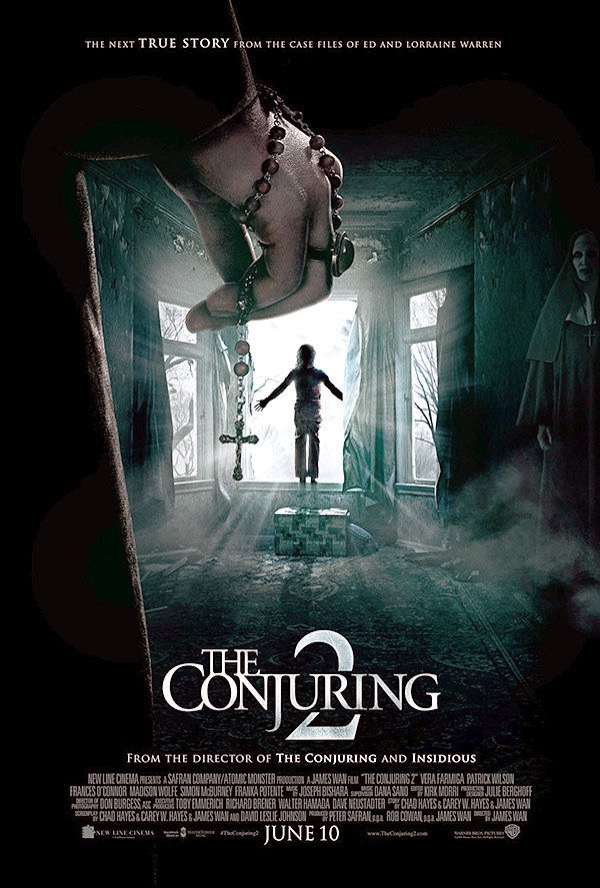 The Conjuring 2 (itunes)
The Conjuring 2 (itunes)
Just like The Conjuring 1, this is a great horror flick. The only thing that bugged me was some CGI that felt completely out of place, but it was brief, so it was bearable.
Other than that, if you’re into horror movies, go check it out 🙂
 The Talk Show Live From WWDC 2016 (vimeo)
The Talk Show Live From WWDC 2016 (vimeo)
An interview of Craig Federighi and Phil Schiller by John Gruber. Highly recommended.
 Zelda – Breath of the Wild Trailer (youtube)
Zelda – Breath of the Wild Trailer (youtube)
Can’t wait for this game to come out. I’ve been playing all of these with my cousin, and I’m so looking forward to playing this one with him.
… Ate
 Jerk Chicken with Rice and Corn on the cob
Jerk Chicken with Rice and Corn on the cob
… Went to See
 Britta and I went for a bike ride to ‘Gänsehäufel’, an open-air public bath, went for a swim and then rode back again.
Britta and I went for a bike ride to ‘Gänsehäufel’, an open-air public bath, went for a swim and then rode back again.
The most I moved in months!

– – – Do you enjoy my blog and/or my software? – – –
Stay up-to-date on all things Eternal Storms Software and join my low-frequency newsletter (one mail a month at most).
Thank you 🙂
What I… (June 2016)
… Did
Yoink Bugfix Update (website)
Of all the versions of Yoink I released over the past several years, 3.2 probably has been one of the most stable and bug-free so far. The closed beta might have made the difference here, perhaps I’ll do it again with future updates (for feature-releases, that is).
All stability aside, there were a couple of minor issues which I’m going to be addressing with the v3.2.1.
Currently, Yoink’s XPC process essForceTouchListener (which is used to see if any Force Touch-capable devices are available) looks for all kinds of devices, not just mice. That’s definitely an oversight on my part and will be fixed. There’s no need to look for graphics cards when all I’m interested in is a trackpad.
Also related to Force Touch, when a file was dragged out with a physical press of the Trackpad, there would be a slight delay which threw off some users. Also fixed with the next release.
Curiously, there are two bugs which are out of my hands:
- Microsoft Outlook Crash: Sometimes, when dragging a file to a new message as an attachment from Yoink, Outlook would crash. After some testing, I found out not Yoink is causing this, but Outlook itself – the crash happens when dragging from Finder, as well. For some reason, Outlook doesn’t like files that have a ridiculously long file path (like, a file inside a twenty-folder-hierarchy). I believe it has to do with the file path’s string’s entire length. Filed a bug report with Microsoft.
- QuickLook not working for weblocs: For weblocs, all you get is an icon of the webloc file, although Finder would load and display the website the webloc points to. For all I know, it’s a sandbox issue. Just to test things out, I tried giving Yoink access to the internet (as a client and as a server, just to be sure), and it got rid of an error message related to the issue (something about com.apple.nsurlstorage-cache), but it didn’t fix the issue at hand. Bug report filed with Apple.
It’s an interesting, Austrian startup I’m doing work for (an iOS app).
I didn’t anticipate how different working for somebody would feel, as far as having to show your work is concerned.
You’d think that, as an indie developer, releasing your app into the wild, right into the hands of thousands, possibly millions of people at once would make you the most anxious you could possibly get. However, showing your work to just a handful of people in a startup is just as nerve-wrecking, if not more so. Especially when you’re given (more or less) carte blanche in terms of how the app feels and looks.
I don’t know what exactly makes those two so different. Perhaps it’s the direct feedback you get in a meeting. Or maybe it’s the dread of having to watch your opposite’s facial expression turn from a smile to a frown.
Anyway, we’ve passed the prototype / proof-of-concept stage recently and are now talking about where to go from here. I have not been fired yet, so I take that as a good sign 😉
I’m also learning a good deal about new APIs working on it: NSURLSession is amazing and I’m becoming more and more a devoted fan of AutoLayout with each and every new Storyboard or XIB I create.
… Downloaded
![]() LEGO Indiana Jones 2: The Adventure Continues (mac app store)
LEGO Indiana Jones 2: The Adventure Continues (mac app store)
I prefer the first part, “The Original Trilogy”, but running it on OS X El Capitan doesn’t work, and patching it isn’t one of publisher Feral‘s top priority, according to a support mail I received from them.
So I made do with the second part instead. Besides the fourth movie, the first three are also covered (albeit, they’re “silier” than in the first game, which is kind of a pity). Overall, it’s a pretty fun game.
On the Mac, I usually only play with mouse and keyboard. Lately, I’ve been playing some games with a PS 3 controller and I must say, it makes a world of difference – and I used to be a die-hard mouse-and-keyboard player.
The only console I ever possessed was an SNES way, way back, so I never had the chance to really get used to the PlayStation or N64 controllers, which is why I prefer playing with a keyboard and mouse. But I see that changing now.
![]() Mimpi Dreams (app store)
Mimpi Dreams (app store)
My girlfriend played the first part and loved it, and she had nothing less to say about the second installment.
“Mimpi Dreams” was a little easier than the first part, though.
![]() Grandpa and the Zombies (app store)
Grandpa and the Zombies (app store)
Downloaded it because it vaguely reminded me of an all-time favorite of mine: Harry – The Handsome Executive (website – not available anymore) and it is pretty fun for a short break.
![]() Procreate Pocket (app store)
Procreate Pocket (app store)
A powerful and feature-rich painting app. It says so in their description – and they aren’t lying.
… Read
On Subscription Fatigue (macsparky)
“I think, in general, it’s easier to pay $12 once then the thought of paying one dollar every month going forward. Now multiply that times the 20 or 30 apps that you really love and things just get crazy.”
That about sums up my thoughts on this as well. It’s interesting for one app, but since you have more than one app installed on your phone, this just becomes a hassle and unmanageable.
… Watched
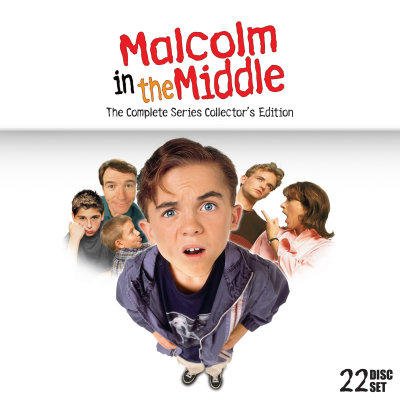 Malcolm in the Middle (amazon)
Malcolm in the Middle (amazon)
I just had to start watching that show again – don’t ask me why.
To me, this is one of the best TV series ever produced. There is not a single episode I don’t like or don’t consider funny, and it makes me laugh from the beginning to the end. No downward spiral and endless carrying on just for the heck of it.
Take ‘The Big Bang Theory’ for example. The first two, maybe three (although it started there) seasons were really funny, and then “it was all downhill from there”, to quote Sheldon. Sad, but true for most of the comedy shows out there.
… Ate
 Samosas with Self-Made Tamarind- and Mango Chutney as a starter…
Samosas with Self-Made Tamarind- and Mango Chutney as a starter…
 … and Creamy Tomato-Eggplant-Rice as the main course.
… and Creamy Tomato-Eggplant-Rice as the main course.
… Went to See
 A family trip to the Prater in Vienna. From left to right: My cousin Alex, his wife Victoria, my girlfriend Britta and me.
A family trip to the Prater in Vienna. From left to right: My cousin Alex, his wife Victoria, my girlfriend Britta and me.

– – – Do you enjoy my blog and/or my software? – – –
Stay up-to-date on all things Eternal Storms Software and join my low-frequency newsletter (one mail a month at most).
Thank you 🙂
What I… (May 2016)
… Did
Released SiriMote v1.2 (blog post, website)
The new version allows for putting the Mac or its displays to sleep using the Apple TV Siri Remote, is localized in German and has a few of minor improvements.
Tried a DSLR
For the birthday of my girlfriend’s mom, we bought her a DSLR (Canon EOS 1200D) and I can only say: I’m hooked.
I only ever take photos with my iPhone 5s – and I have been quite satisfied with it. But using a “real” camera again is something different entirely.
I didn’t even try too hard, and this is what came out:

I think I’ll have to get one myself now. It’ll probably be a Canon as well – it would just make sense since my girlfriend’s mom and I could exchange lenses then.
Contract Work
In March, I first considered doing contract work until I ultimately decided not to do it because of the project being too big (blog post).
A little while ago, though, I was contacted by a former colleague about a possible collaboration on an iOS app and I decided to take it.
There’s not much I can say about it yet, other than that the team is great and full of spirit. I’m quite happy to be on board.
… Didn’t Do That I Had Planned
Gestures in SiriMote v1.2
Using private APIs, I’ve been able to observe touches on the Apple TV Siri Remote’s trackpad.
However, I haven’t been able to turn those into gestures yet – simple gestures, which is all I’m planning to support with SiriMote. I wish I had been able to release it with version 1.2, but the lack of time was a severe hinderance.
… Downloaded
![]() The Witcher: Enhanced Edition (gog)
The Witcher: Enhanced Edition (gog)
Both The Witcher and its sequel, The Witcher 2, were (and currently still are) on sale 85% off on gog.com, so I purchased them. I’ve played about the first 30 minutes of the first game and I like it so far. I’m pretty much going into this blind as I haven’t been following The Witcher series at all. I’ve only played the board game with my brother and cousins. It’s confusing as heck due to its complexity. But it’s fun. So is the video game.
![]() The Witcher 2: Assassins of Kings Enhanced Edition (mac app store, gog)
The Witcher 2: Assassins of Kings Enhanced Edition (mac app store, gog)
Because I haven’t finished the first game, I have yet to play this sequel. But again, it was (and still is) on sale, so how could anyone go wrong 😉
![]() Uncharted: Fortune Hunter (app store)
Uncharted: Fortune Hunter (app store)
Strongly reminds me of Lara Croft GO (app store). But that’s not at all a bad thing!
![]() Ancient Aliens (app store)
Ancient Aliens (app store)
A “city-builder” game not without its flaws, but Giorgio A. Tsoukalos’ alter-ego’s grimaces alone make it worth your while.
… Read
Software solves the mystery of a 2,500 year-old poem by Sappho (arstechnica)
Using clues from the poem itself, they used astronomer’s software to find out when exactly it was written.
Hear AI play Beethoven like The Beatles (techcrunch)
What it sounds like when artificial intelligence learns to play “Ode to Joy” in the style of the Beatles’ “Penny Lane” (and more).
My App got Some Press And Here’s What I Learned (medium)
Some insight into how to pitch to blogs like TechCrunch.
Uncharted 4: A Thief’s End Review (polygon)
I don’t own a PS 4, but this game makes me wish I did. I actually borrowed my girlfriend’s brother’s PS 3 so I could borrow the first three instalments from my cousin and play them. I’m halfway through the first game now and I’ve been enjoying every single second of it.
A Brain Dump of What I Worked on for Uncharted 4 (allenchou)
Interesting insights on some of the systems built for Uncharted 4.
How They Made Warcraft Into a Movie (polygon)
A short behind-the-scenes look into the upcoming Warcraft movie.
Eric Clapton Talks Making of “Slowhand” and his Spontaneous New LP (rollingstone)
Great interview.
SimCity 2013’s Creative Director Explains What Went Right and What Went So, So Wrong (polygon)
I read all the headlines and held back on buying it, purchasing it maybe half a year later and haven’t played it much since then. For me, SimCity 2000 has always been where it’s at. Maybe SimCity 4.
How big an Issue is the Nausea Problem for Virtual Reality Products? (quora)
“The US Navy believes that some people shouldn’t drive a car within one or two DAYS of being inside a VR environment!”
… Watched
PC vs. Mac for Video Editing (youtube)
Spoiler: The Mac (with Final Cut Pro X) does very well.
Apple Uses Spite to Force Planned Obsolescence. Watch $750 Tier 4 Repair Performed With $2 in Parts (youtube)
What a shame.
The Team Behind Siri Debuts its Next-Gen AI “Viv” at Disrupt NY 2016 (youtube)
Includes an interesting look into how it works.
Pre-Touch Sensing for Mobile Interaction (youtube)
Know how the user is gripping the device, as well as when and where fingers are approaching it.
… Ate
 Spicy Mango-Chicken Rice
Spicy Mango-Chicken Rice
… Went to See
 My cousin bungee-jumped off the Donauturm in Vienna, and we all went to see and cheer him on.
My cousin bungee-jumped off the Donauturm in Vienna, and we all went to see and cheer him on.
He survived. We all died, though.

– – – Do you enjoy my blog and/or my software? – – –
Stay up-to-date on all things Eternal Storms Software and join my low-frequency newsletter (one mail a month at most).
Thank you 🙂