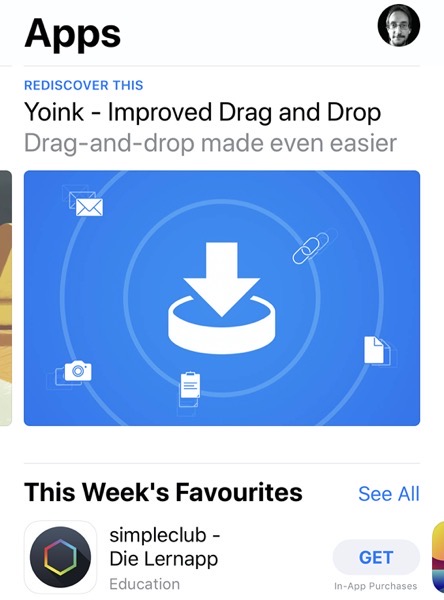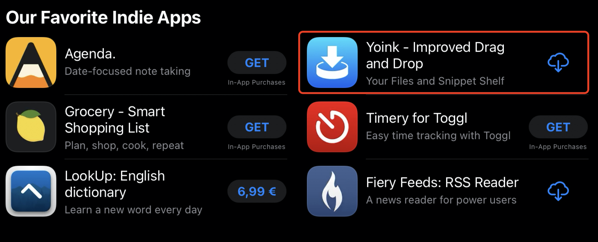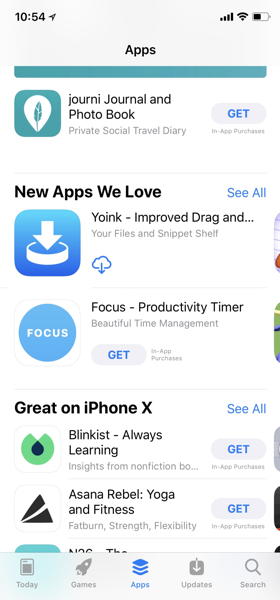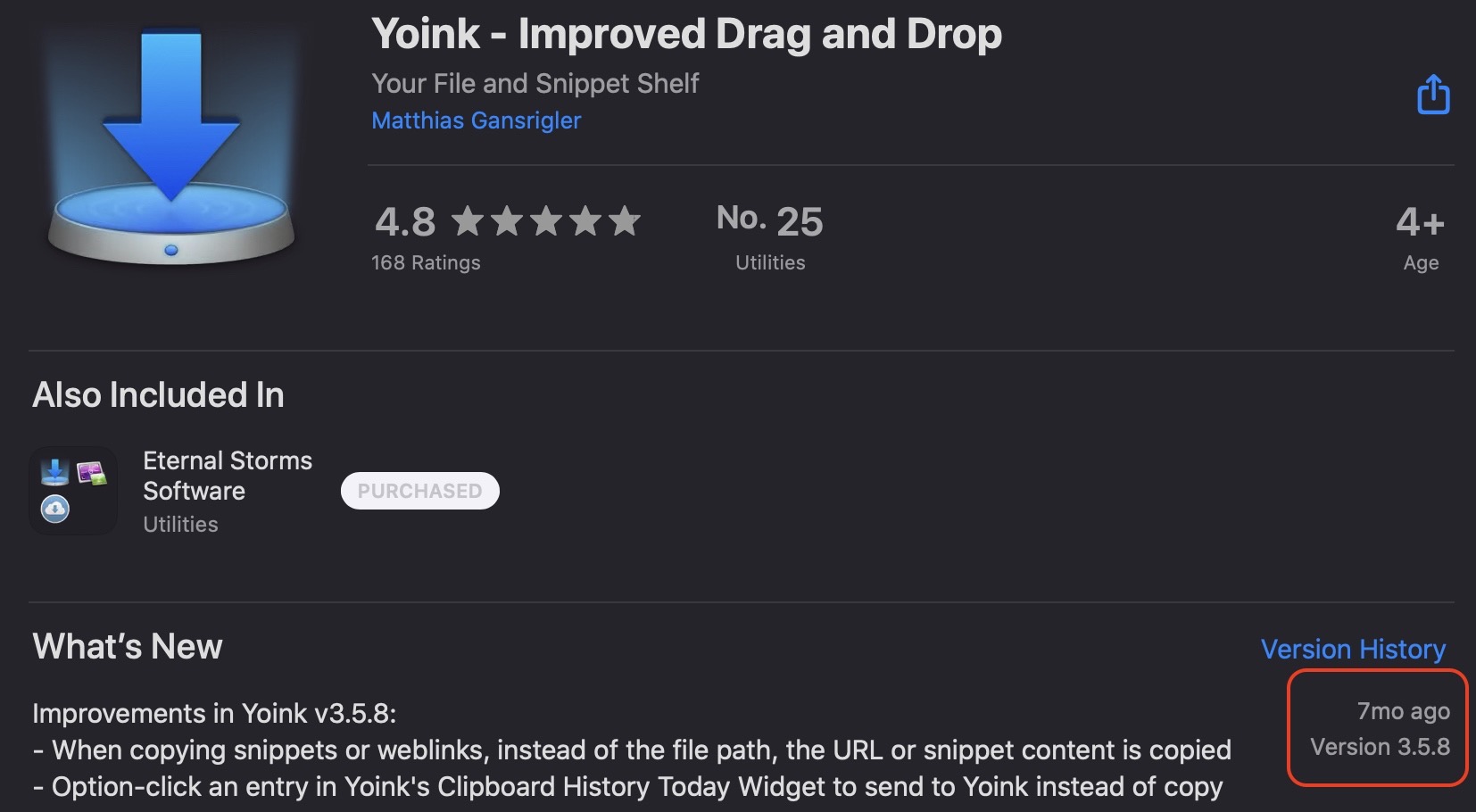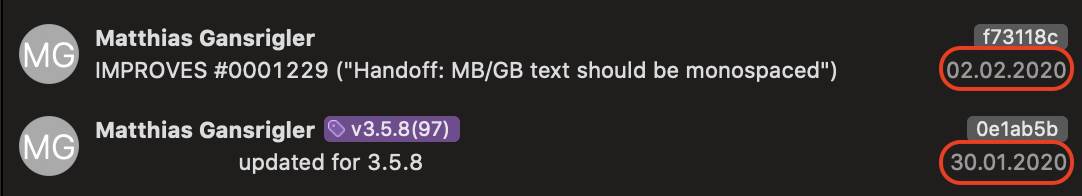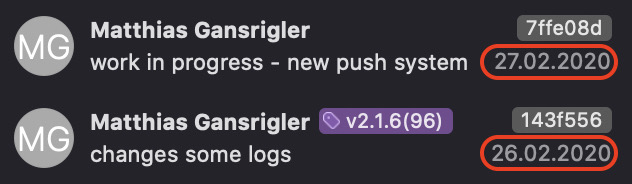With macOS Big Sur and Macs with Apple Silicon on the horizon, I wanted to give a quick update on my Mac apps.
All of them are now available in a new version, making them run nicely under macOS Big Sur, and have been recompiled to natively run on Apple Silicon.
Here’s a quick run-down of what else is new:
Yoink for Mac (website + free trial | Mac App Store | Setapp)
v3.5.11, received numerous quality-of-life improvements
ScreenFloat (website + free trial | Mac App Store)
v1.5.18, adds PDF as export option and fixes a few minor annoyances
Transloader (website | Mac App Store | iOS App Store)
v2.1.1, big upgrade in the works, this update makes sure it runs nicely on the new system and architecture
Glimpses (website + free trial | Mac App Store)
v2.2.3, improves video rendering speed by up to 6x and fixes a couple of minor issues
flickery (website + free trial | Mac App Store)
v1.9.48, minor compatibility update
SiriMote (website | direct download (Freeware))
v1.3.9, improves the connection to the Apple TV Siri Remote and fixes minor bugs
I hope you’ll like them 🤗
As always, if you have any feedback or questions, please don’t hesitate to write me!