Working on Transloader 3, I wanted to re-implement the Finder’s Open With… contextual menu:
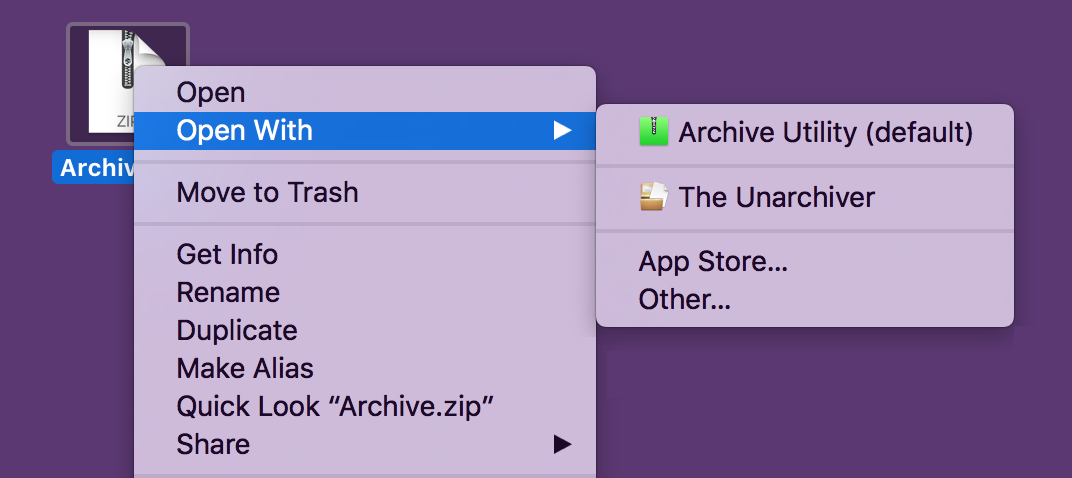
Getting the apps in there turned out to be the easy part. What took some effort was the “App Store…” menu item, as I wanted to precisely replicate its functionality.
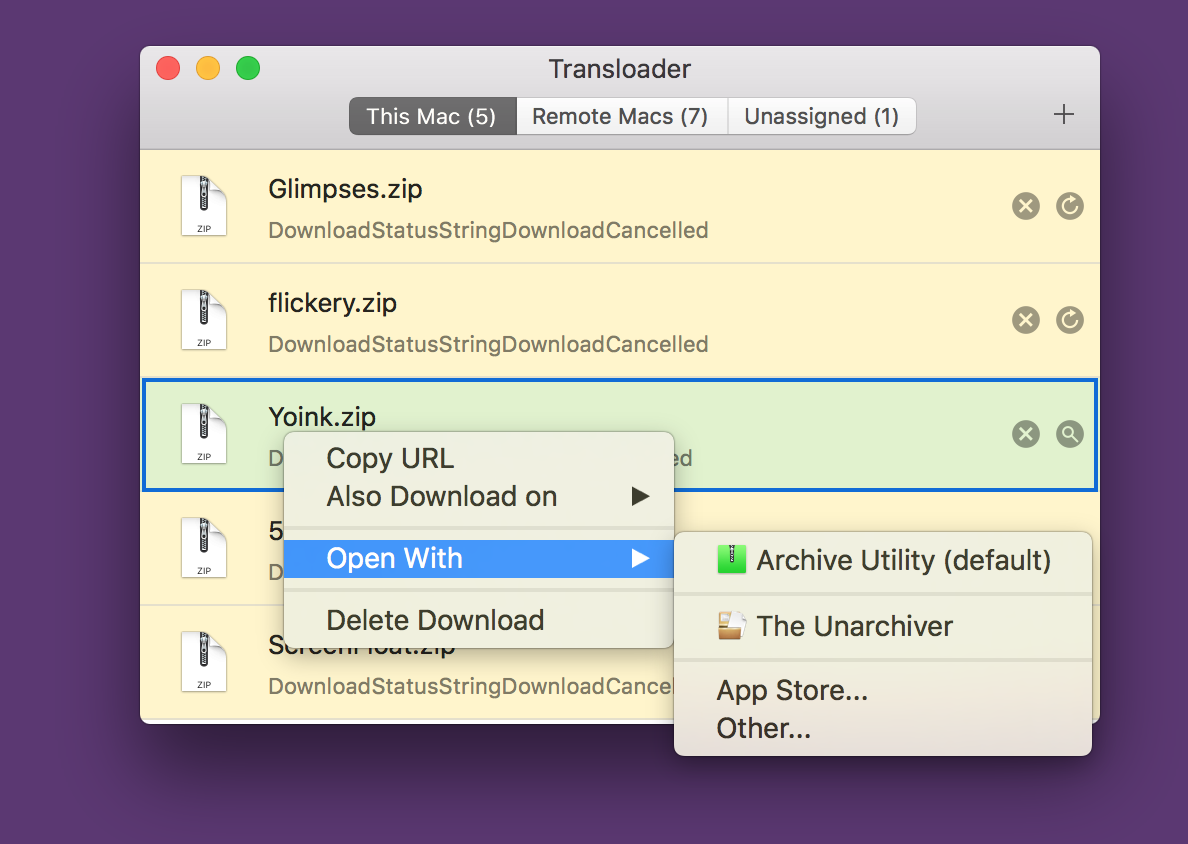
Right-click a file in Finder, select Open With -> App Store…, and it will launch the Mac App Store with a UTI search, for example: uti:public.zip-archive.
This will give you a list of all apps available in the Mac App Store that can handle that file type. Neat!
The ‘macappstores’ URL scheme
The Mac App Store app luckily offers a URL scheme:
- macappstores://
Launches the Mac App Store - macappstores://showUpdatesPage
Launches the Mac App Store and takes you directly to your Updates page - macappstores://showPurchasesPage
Launches the Mac App Store and takes you directly to your Purchased page - macappstores://itunes.apple.com/app/idYOURAPPID
Launches the Mac App Store and takes you directly to the product page, identified by the product ID
That’s very practical, but not what I was looking for. I was in need of a way to start a search the way Finder does.
In order to find out the URL Finder uses, I wrote a quick throwaway-app that would overtake the Mac App Store’s URL schemes (using LSSetDefaultHandlerForURLScheme) and print out the URL that was opened.
Alas – no dice. Apparently, Finder uses Apple Events or some other magic that “can not be used in a third-party sandboxed app anyway”™ to do its bidding.
After googling the issue, I found a URL that supposedly worked: macappstores://ax.search.itunes.apple.com/WebObjects/MZSearch.woa/wa/search?q=searchterm, but just to pour more salt into an already wide-open wound, it only worked on pre-10.9 systems:

Another dead end. Or was it?
I guess I should have experimented with that URL a little, because Jan Vitturi (@jan4843 on twitter) had the answer: just remove “ax.” from the URL, and it works (on both pre-10.9 and post-10.9 systems)!
Using this URL:
macappstores://search.itunes.apple.com/WebObjects/MZSearch.woa/wa/search?q=searchterm
I was able to get a search going on the Mac App Store, right from within my app.
Sadly, there’s a caveat.
I can’t do a UTI search this way. When I pass (even a percent-escaped) search term along the lines of ‘uti:public.zip-archive’, the Mac App Store tells me there are no results. Reloading that very same page then does show the results – weird and annoying, but nothing I was able to work around.
Using extension:zip seemed to work a little better, but still didn’t return all results a reload would.
Jan Vitturi to the rescue again – the URL’s a little different for UTI or extension searches:
macappstores://search.itunes.apple.com/WebObjects/MZSearch.woa/wa/docTypeLookup?uti=youruti
Alternatively, instead of uti=…, you can use extension=… to search by file path extensions.
My sincere thanks go to Jan Vitturi!

– – – Do you enjoy my blog and/or my software? – – –
Stay up-to-date on all things Eternal Storms Software and join my low-frequency newsletter (one mail a month at most).
Thank you 🙂
Comments are closed.