![]()
Yoink version 3.1 is now available on the Mac App Store and as a free, 15-day trial from the website.
Yoink improves and simplifies drag and drop on your Mac by providing a temporary space to place your file- and app-content drags.
This allows you to more comfortably and easily navigate to the actual destination of your drag without having to keep the mouse button pressed.
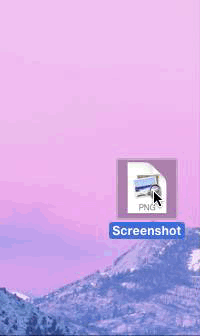
What’s New
Most importantly, Yoink is now localized in the following, awesome 9 languages:
- English
- Simplified Chinese (new)
- Japanese (new)
- German
- French (new)
- Korean (new)
- Italian (new)
- Portuguese (Portugal) (new)
- Portuguese (Brazil) (new)
- Yoink 3.1 now sports a cleaner, less cluttered interface where buttons are only shown when you need them:
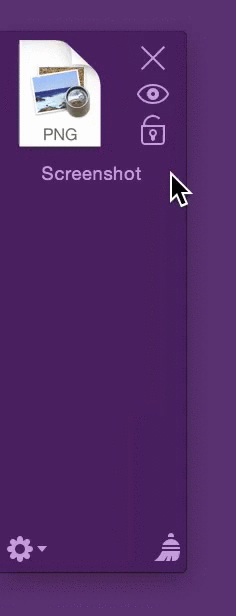
- Improved support for Mail.app in conjunction with Calendar.app (you can now drag mails from Mail to Yoink and those to Calendar to create events), as well as Photos.app and Libre Office
- Reduced CPU usage throughout the app (e.g., when waiting for “promised files” to be created, QuickLook Preview file icons aren’t created anymore for folders, apps and volumes since those only have icons) resulting in a more efficient app and improved battery life of your Mac
- Improved handling of webloc files and different URL schemes
- Bug fixes and cosmetic adjustments
Pricing and Availability
Yoink 3.1 is available exclusively on the Mac App Store for the price of $4.99 / €4,99 / £3.99; it’s a free update for existing customers of the app.
It runs on Macs with OS X Lion or newer – OS X Yosemite is recommended.
A free, 15-day trial is available, also for those who have tried it before.
Yoink Website: http://eternalstorms.at/yoink
Yoink Mac App Store: https://itunes.apple.com/app/yoink/id457622435?mt=12
Yoink Demo Download: http://eternalstorms.at/yoink/Yoink.zip
Yoink Press Kit: http://eternalstorms.at/press/Yoink-3-Press-Kit.zip
Further Links
A quick screencast that runs for short of a minute is available on YouTube,but I’ve also embedded it here for your convenience:
[youtube https://www.youtube.com/watch?v=zQiU0NkmjZ8]
I’ve also created a Quick Tips page for Yoink so you can get the most out of it – it goes from basic stuff like copying files instead of moving them to more advanced topics like Automator integration and System Services.
Comments are closed.