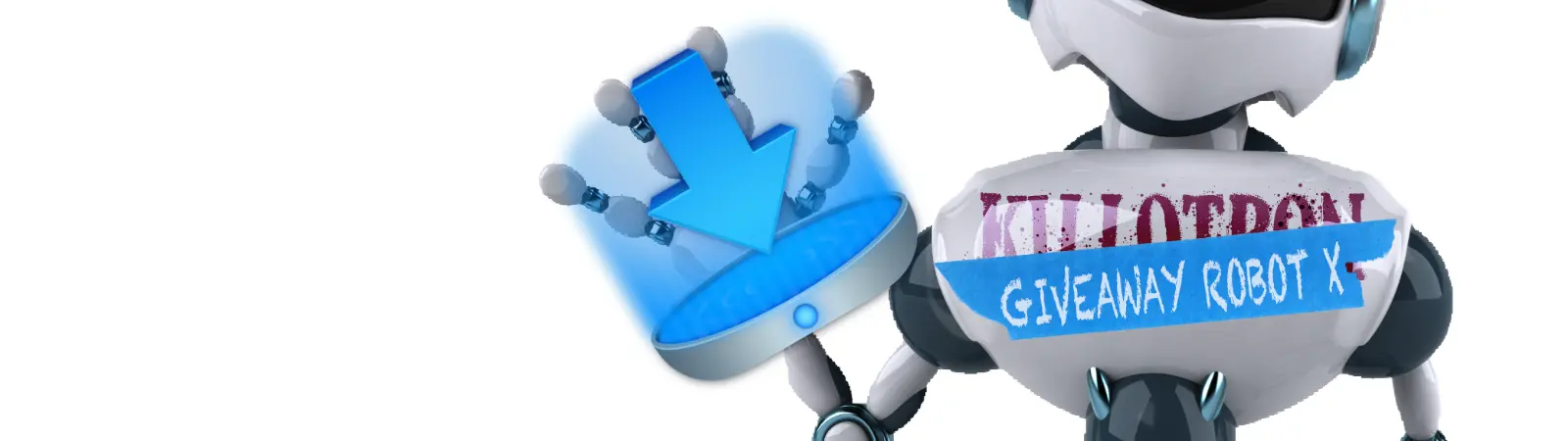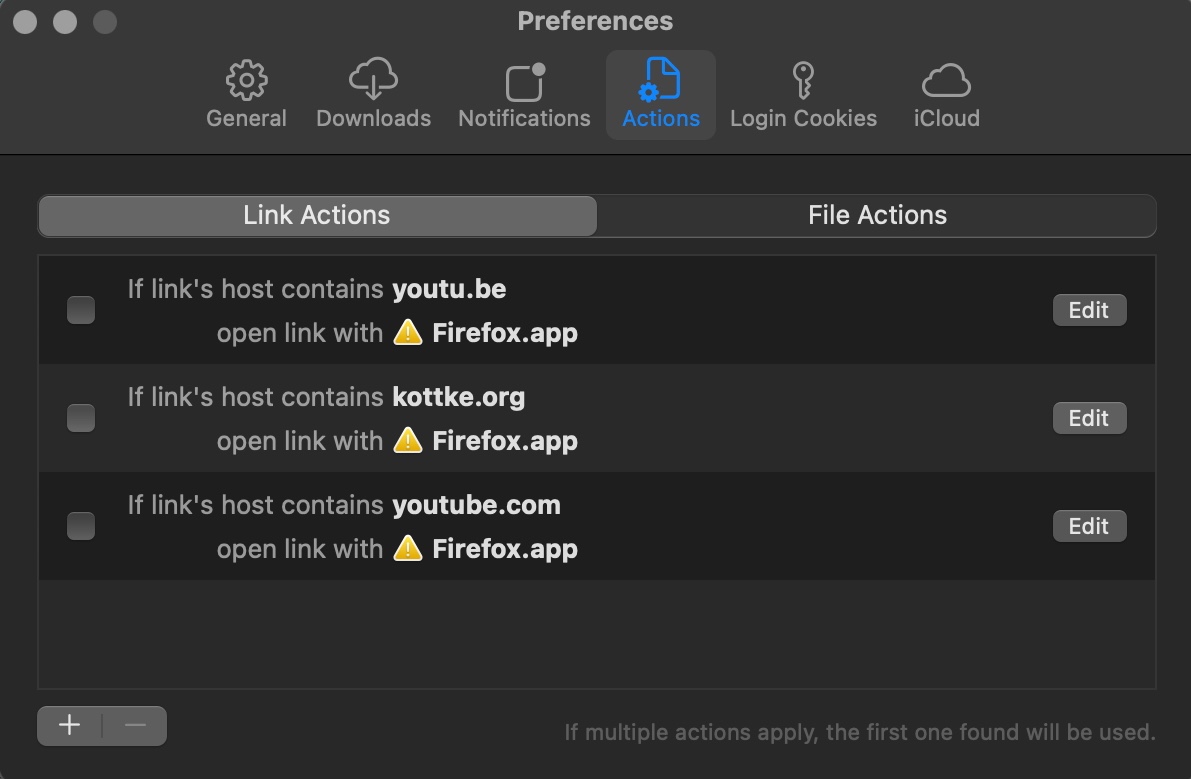Yoink for Mac v3.6.100 is now available, containing a few improvements and bug fixes.
What is Yoink?
Yoink appears at the edge of your screen when you begin to drag something, allowing you to place it there so you can more easily and comfortably navigate to the destination of your files.
Not only can you drag files to it, but also app-content like images from websites, text snippets, urls, and more.
It also comes with an easily accessible clipboard history widget, allowing you to re-copy your previous clipboard contents.
“This app saved tons of hours for me and boosted my productivity. Totally recommended.”
Nebulan, Mac App Store
What’s New in Yoink v3.6.100
- Improved compatibility with Zen Browser, where dragged images would take a little while before they appeared in Yoink
- Double-click Yoink in Finder when it’s already running to open its Settings
- Improved the way files are laid out in Finder windows when they’re set to Icon view
- Fixes an issue with the clipboard history menu, and a bug on macOS Tahoe 26 where Yoink’s menu bar icon wouldn’t accept drags anymore
Availability and Links
Yoink is a one-time purchase on the Mac App Store, or available as part of a Setapp subscription.
A free, 28-day trial is available on the website. The app is available in English, German, French, Japanese, Korean, Simplified Chinese, Italian and Portuguese.
Yoink Website (+ free trial)
Yoink on the Mac App Store (one-time purchase)
Eternal Storms Software Productivity Mac App Store Bundle (includes Yoink, ScreenFloat, Transloader and DeskMat at ~20% off)
Yoink on Setapp (dozens of apps, one subscription)