… Did
Interviewed for CreativeBloq by Craig Grannell (click)
Craig Grannell kindly included me in a recent questionnaire sent to a couple of developers regarding UI and interaction design for the different platforms Apple has to offer.
Developed SiriMote (click)
Coming from “how to pair the Apple TV Siri Remote with your Mac”, over “how to detect force touch capable devices”, I decided to look into making the Siri Remote a little bit more useful on the Mac and see if I could use it to control iTunes using the Scripting Bridge. It worked well, but wasn’t universal enough, so I decided to make it translate Remote-button-presses into media-key-events (like the play/pause-key on the Mac’s keyboard, or F8).
That opens up the app to work with any app that reacts to those media keys, like iTunes, Keynote and QuickTime, making the app much more useful, but also came with a caveat – I couldn’t release it on the Mac App Store as it uses CGEventPost, which is prevented in OS X’s sandbox (a requirement for apps available on the MAS).
TwoDollarTuesday’s Black Friday Sale (click)
With Yoink, Glimpses, ScreenFloat and Transloader I participated in this year’s Black Friday Sale, organized by TwoDollarTuesday.
I’ve been a long-time-fan of the work Mike has been doing with TwoDollarTuesday and have run several promotions on his site, always with great results, and this was no exception.
Force Touch in Yoink (click)
I’ve been wanting to get some force touch action going in Yoink, and I finally got it working.
The first stepping stone was to actually recognize force touch events in an NSTableView (which was no easy feat, see here).
The second was showing preferences for Force Touch only if a force touch capable device was actually available to the Mac (as I dislike cluttering up the interface if it has no function). To my surprise, it wasn’t as difficult as getting force touch events, but it wasn’t trivial either, like it should be (on iOS, you have a simple enum on a UIView to see if 3D touch is available. On the Mac, there is no such thing – see here).
The update will be available soon, I still need to get the new preferences translated.
Looking into Auto Layout
Yes, I’m probably very late to the party, but I never got warm with auto layout – it just didn’t do what I wanted in an easy manner, the way auto resizing enabled me to. Nevertheless, at some point, I will have to transition to using Auto Layout in my apps (I’m currently using it in none of them) and so I decided to ask around on twitter what people recommended as starting resources.
Here’s a quick list:
- Ray Wenderlich’s Auto Layout Tutorial in iOS 9 (click)
- objc.io’s Advanced Auto Layout Toolbox (click)
- pilky.me’s Autolayout, Equal Spacing and Other Short Stories (click)
- Matthew Morey’s Creating UIViews programmatically with Auto Layout (click)
… Downloaded
![]() Spam Score (click, $9.99 on the Mac App Store)
Spam Score (click, $9.99 on the Mac App Store)
A new app by Christopher Atlan (@catlan on twitter) that tells you the spam score of your (or other’s) emails, and pretty impressive for a “weekend hack”, as he described it to me in a conversation about it.
From the app’s description: “A score higher than 5 may potentially cause deliverability issues while scores greater than 10 frequently developer delivery issues.”
… Read
How Apple TV Turned Me Into A Game Developer (click)
An insightful article by Alexander Repty (@arepty on twitter), where he describes how he felt the need to develop a game for the new Apple TV – something I can relate to, as I also felt the urge to bring the iOS game Reach ZEN from iOS to the new Apple TV.
Inside Apple’s Perfectionism Machine (click)
The attention to detail at Apple can be quite astonishing.
How Apple Is Giving Design A Bad Name (click)
In contrast to the article above, a harsh critique of some of Apple’s design decisions
A Comprehensive Guide to the iTunes Affiliate Program (click)
As I wrote last month, I joined the iTunes Affiliate Program and now there’s this (almost definitive) guide to it. If you’re part of it or planning to join, be sure to read it, it’s written by someone who knows what he’s talking about, as John Voorhees wrote an iOS app called Blink that facilitates creating affiliate-links.
How The Good Dinosaur Got Its Stunning Scenery (click)
I’m looking forward to seeing this movie next week with my girlfriend, as the articles written about it (I posted another one in last month’s “What I…”) paint a wonderful picture about it. Can’t wait.
… Watched
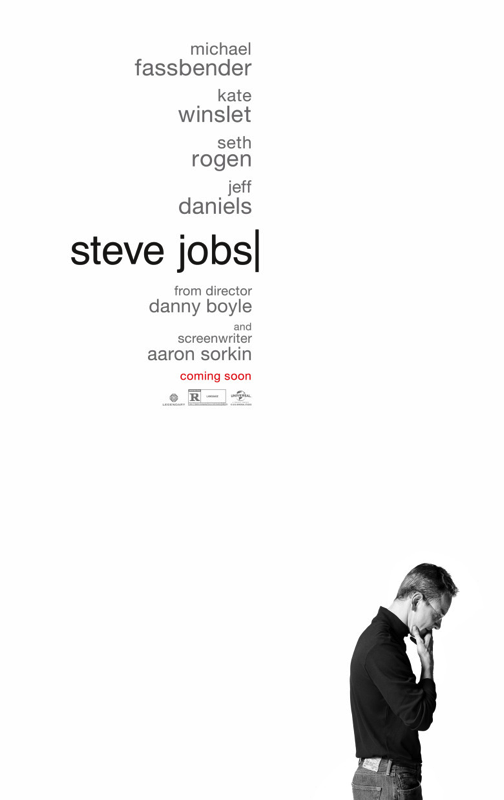 Steve Jobs
Steve Jobs
As soon as you get to terms with this being about a more or less fictional Steve Jobs, it’s a good movie.
I didn’t like Fassbender in the role of Jobs. I prefer Noah Wyle. After that, Ashton Kutcher (not that I liked the JOBS movie, but Kutcher was great in it, and he definitely looked the part).
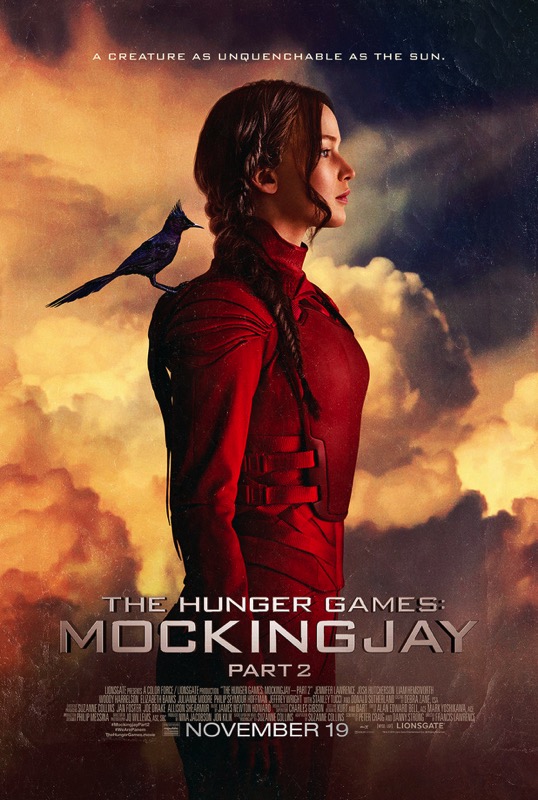 The Hunger Games: Mocking Jay Part 2
The Hunger Games: Mocking Jay Part 2
A fitting conclusion to this movie series. Might even be my favorite part.
… Ate
 For my girlfriend’s birthday, we went to our favorite restaurant (Demi Tass; indian cuisine) This is our dessert – Mango Crême. So good.
For my girlfriend’s birthday, we went to our favorite restaurant (Demi Tass; indian cuisine) This is our dessert – Mango Crême. So good.
… Went to See
 Also for my girlfriend’s birthday, we took a trip to Springfield.
Also for my girlfriend’s birthday, we took a trip to Springfield.
 The amount of details are insane and makes it so fun to build and play with.
The amount of details are insane and makes it so fun to build and play with.
 Bought a new coffee machine
Bought a new coffee machine Plex (
Plex ( Lara Croft GO (
Lara Croft GO ( Beach Buggy Racing (
Beach Buggy Racing (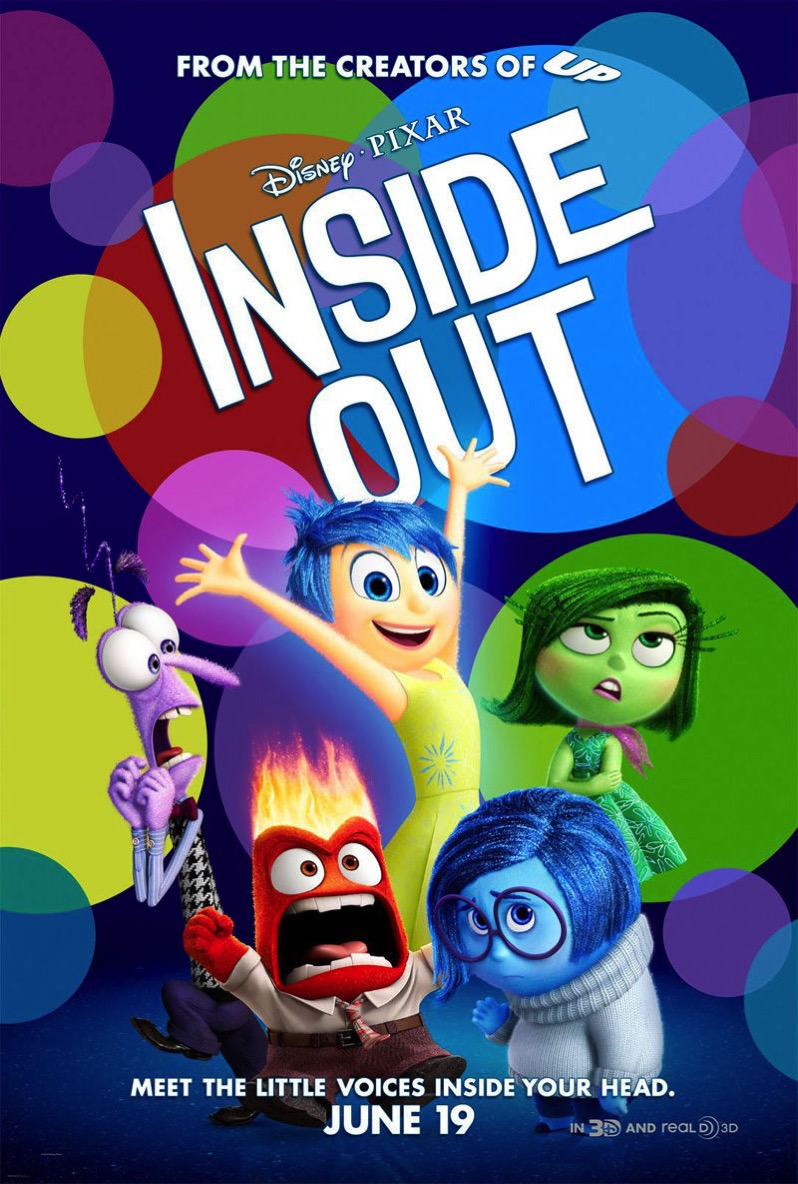 Inside Out
Inside Out Crimson Peak
Crimson Peak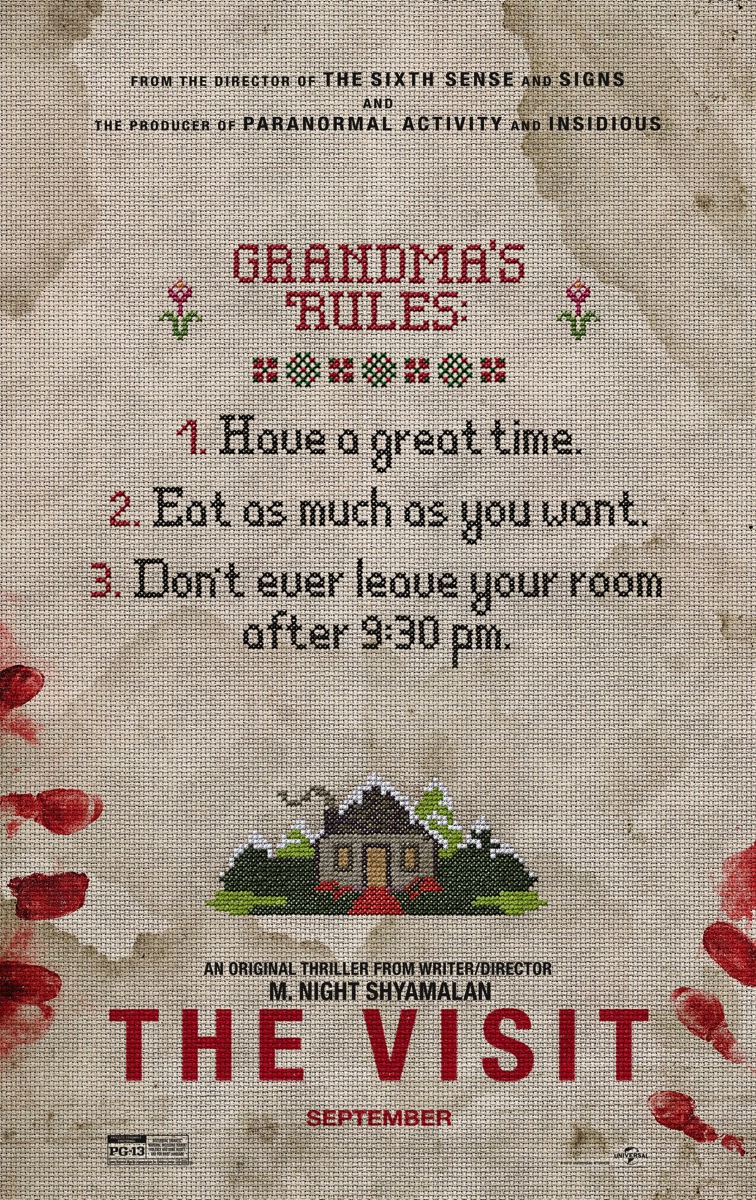 The Visit
The Visit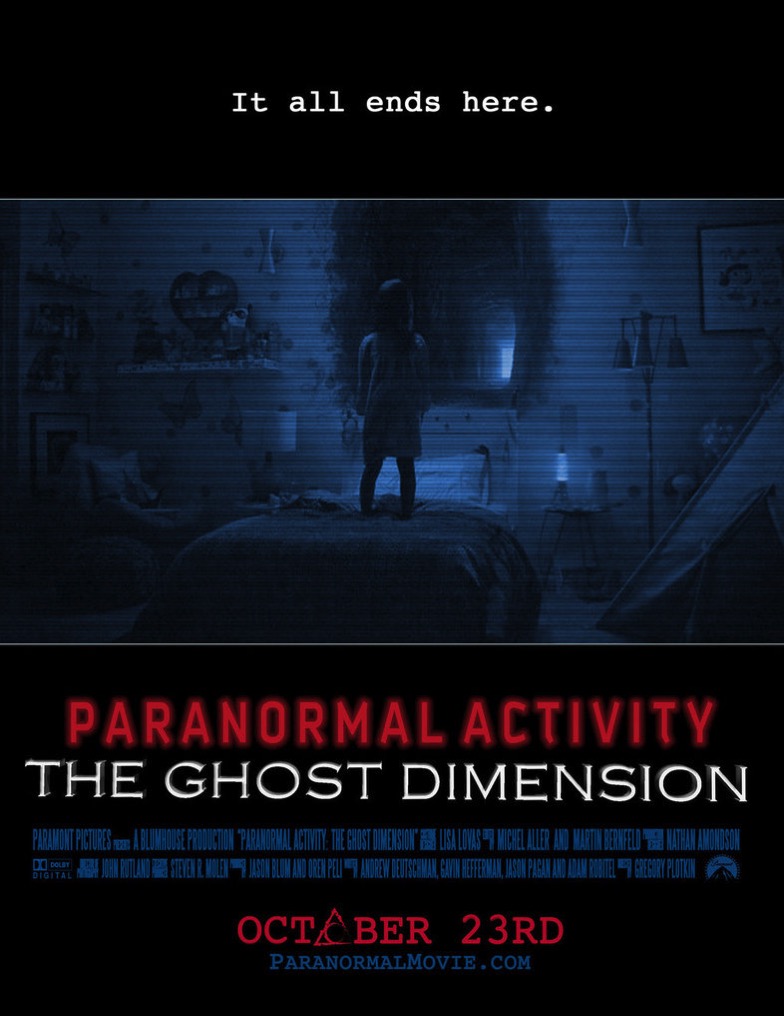 Paranormal Activity – The Ghost Dimension
Paranormal Activity – The Ghost Dimension Wok
Wok Yum. Just sayin’
Yum. Just sayin’ Updated Yoink to Version 3.1 (
Updated Yoink to Version 3.1 (
 Worked on ScreenFloat 2.0 (
Worked on ScreenFloat 2.0 ( Seabeard for iPad (
Seabeard for iPad (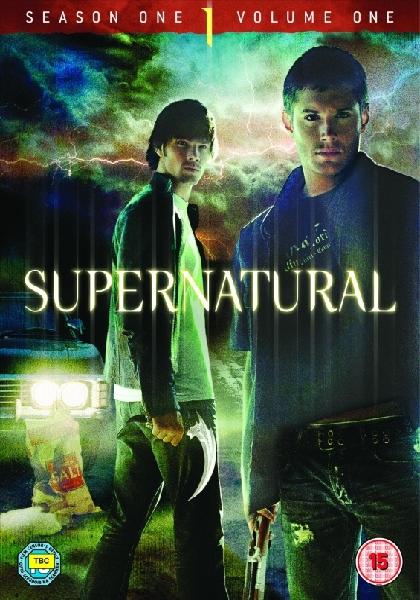 Supernatural (
Supernatural ( Baked Croissants
Baked Croissants View of Zurich and Zurich Lake from Grossmünster.
View of Zurich and Zurich Lake from Grossmünster. My girlfriend and I, with a grand view of Zurich and Zurich Lake from Uetliberg.
My girlfriend and I, with a grand view of Zurich and Zurich Lake from Uetliberg.

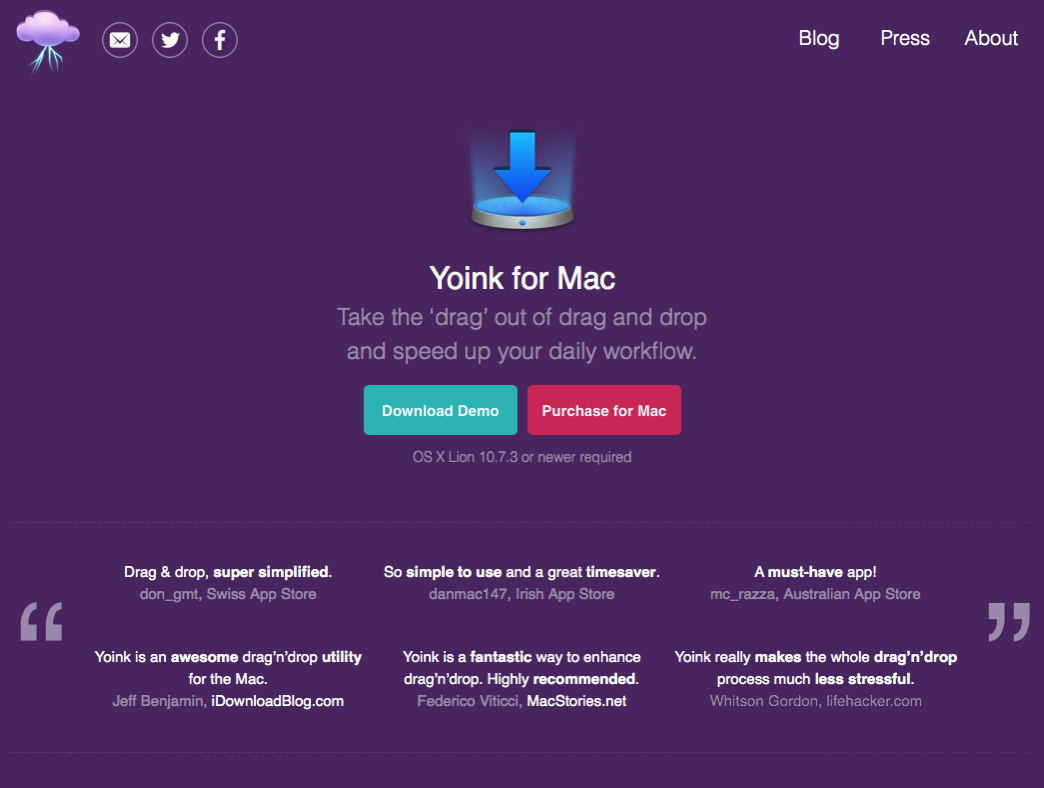


 Angry Birds 2 (
Angry Birds 2 ( Self-Made Tomato Pizza with Garlic
Self-Made Tomato Pizza with Garlic Viking Exhibition at Schallaburg
Viking Exhibition at Schallaburg Setagayapark in Vienna, Döbling.
Setagayapark in Vienna, Döbling. Haus des Meeres / House of the Sea, Vienna.
Haus des Meeres / House of the Sea, Vienna. AniNite Convention, Schwechat
AniNite Convention, Schwechat