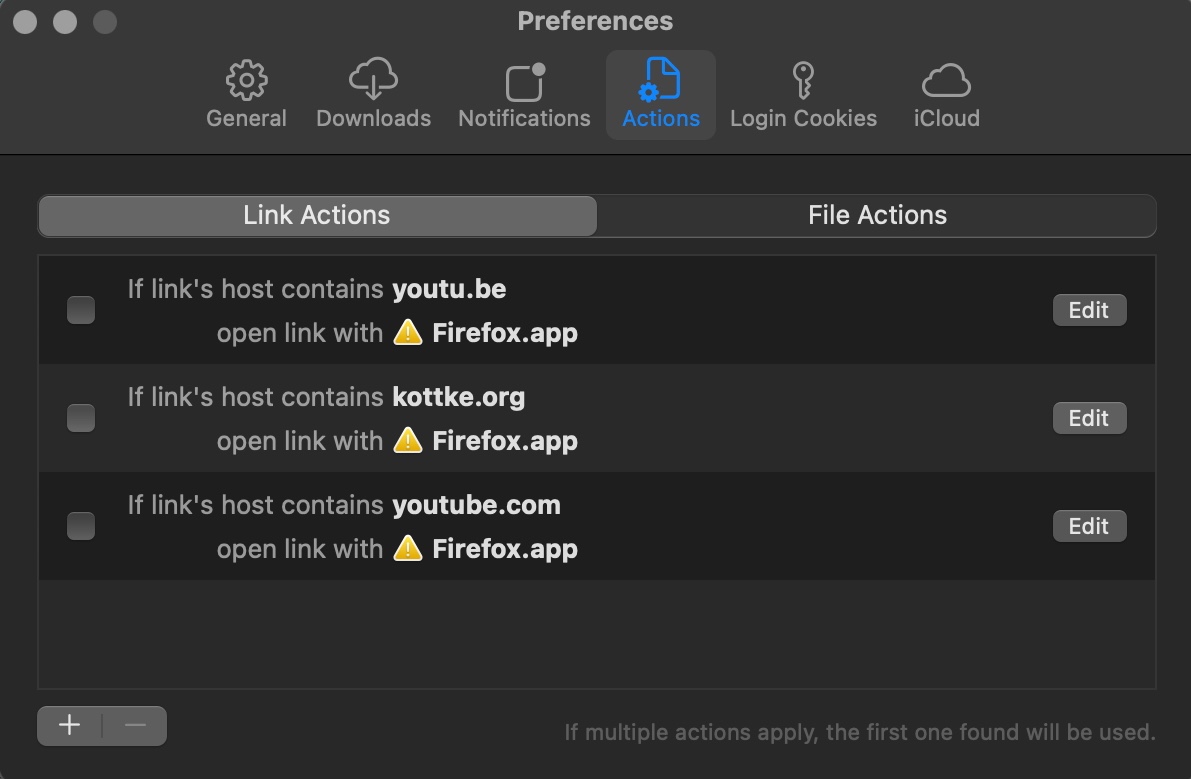Yoink for Mac, my app that drastically simplifies drag and drop, is participating in Bundlehunt’s 2025 Black Friday macOS bundle, at 77% off (USD / GBP 8.99 -> USD / GBP 1.99; EUR 9,99 -> EUR 1,99)
What is Yoink?
Yoink is a temporary place for your file drags. Whether you want to collect images from a website, text snippets from a document, or move files around in Finder, Yoink offers a “shelf” you can place them in so you can move freely to the files’ actual destination. It can hold virtually anything you can drag and appears whenever you start to drag something. It’s also highly customizable to fit your needs.
What’s the 2025 Bundlehunt Black Friday macOS Bundle?
Up until December 31st 2025, the Bundlehunt Black Friday macOS Bundle offers great apps at greatly reduced prices, like Mail Archiver X, Mountain Duck, my app Yoink, and more. Additional apps will be added throughout the bundle’s run.
Links and Availability
✨ Bundlehunt 2025 Black Friday macOS Bundle
➡️ Website + free, 28-day trial + Direct Purchase
🖥️ Mac App Store (one-time lifetime purchase)
🔁 Setapp (also has my apps ScreenFloat and Transloader, plus over 250 awesome apps with one subscription, 7-day trial)
Yoink for Mac is localized into English, German, French, Italian, Portuguese, Japanese, Simplified Chinese and Korean
💡 Usage Tips
📱 Yoink is also available as a separate purchase for iPhone and iPad
If you have any feedback or questions, please don’t hesitate to use the contact link above, or below : )
Have a great day.