Tameno – your self-repeating tapping interval timer – is now available in version 1.0.5 and brings a couple of nice additions to the Mac app.
Here’s what’s new in the Mac app:
Dock Menu
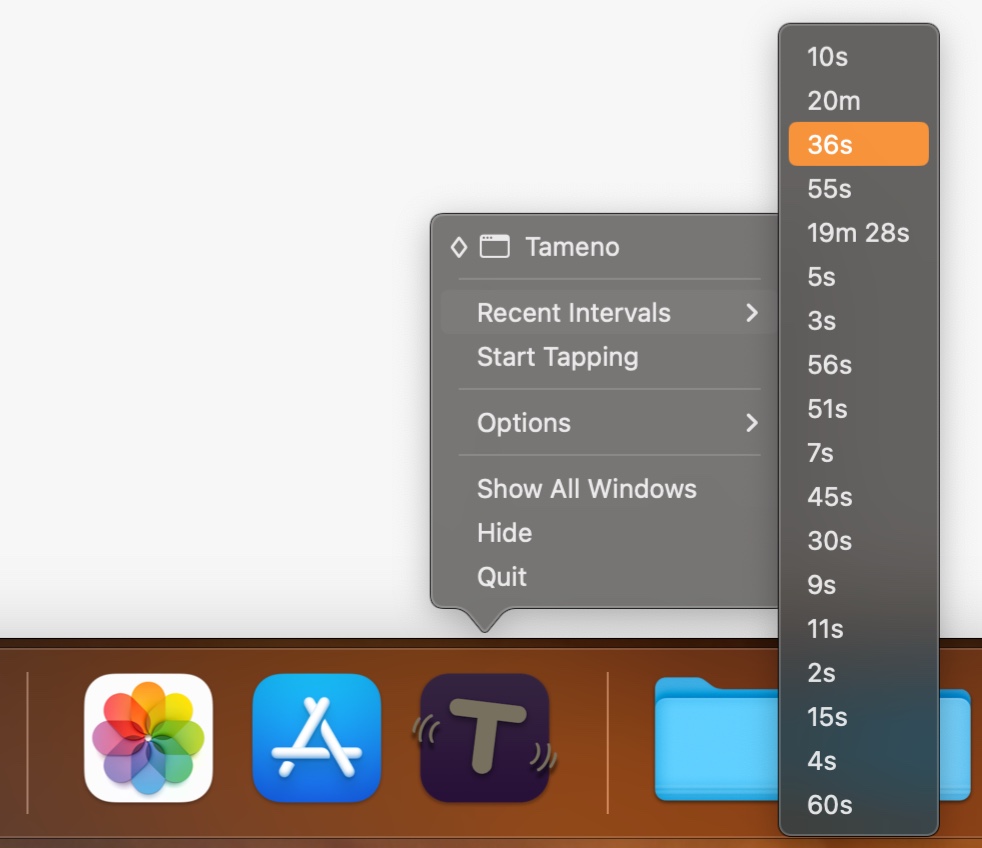
Start and stop intervals from Tameno’s icon in your Dock, or change it to one of your recent ones.
Dock Icon Badge
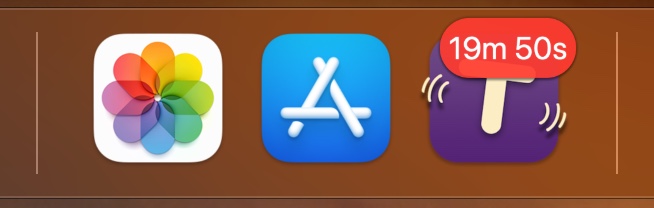
See at a glance how much time is left in your interval by looking at Tameno’s icon in your Dock (you can turn it on and off in the app’s settings).
Menu Bar Display

Additionally to the Dock icon badge, or alternatively to it, you can enable Tameno’s display in your menu bar (which only appears when the app is tapping you; there’s a toggle for this, too, in the app’s settings).
Links and Availability
Tameno is exclusively available on the App Stores for Apple Watch, iPhone, iPad, Mac and Apple TV.
It’s a universal one-time purchase, for USD 3.99 / EUR 3,99 / GBP 3.99.
Tameno is currently available in English and German and requires watchOS 9.4, iOS 16.6, iPadOS 16.6, macOS 13.5, or tvOS 16.6.
Tameno Website
Tameno on the Mac App Store
Tameno on the iOS App Store
Tameno on ProductHunt
Enjoy : )
If you have any feedback or questions, please don’t hesitate to contact me. I’d love to hear from you!

