As a macOS engineer, what do you do when you’re told by Apple’s security team you have to turn it even more into Windows Vista and place even more useless alibi-security permission dialogs somewhere, but you’ve run out of new places to put them in?
Well, you get creative, and show multiple permission dialogs for the same permission.
Can’t innovate anymore, my ass!
Why the heck is this a thing on macOS Sequoia?
When you run the screencapture CLI from Terminal (or any other app) for the first time, you’re usually greeted with this dialog:
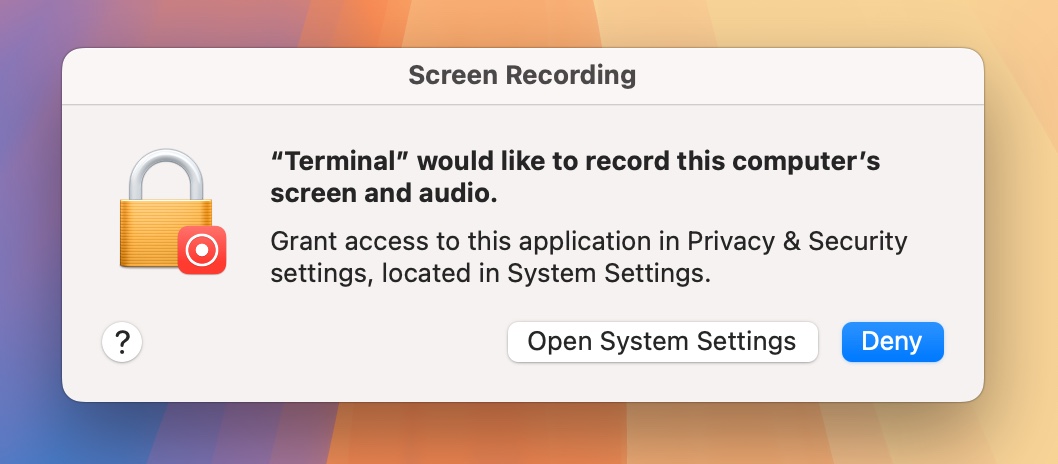
Fine. So you grant that permission, run screencapture again, but now you’re greeted with this stupid, infuriating, completely pointless dialog:

Huh!? Yes, I know Terminal can access this computer’s screen and audio. I just granted it that permission!
Seriously? Is this the way forward for macOS? Apple, I know you can do better. Because you used to.
Rant end.