When testing your Today Widget on macOS Mojave and you see something like this using Dark Mode:
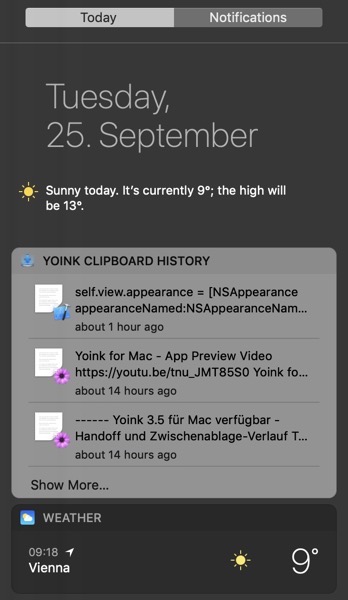
don’t fret, there’s a rather easy fix.
In your Today Widget’s Info.plist, in NSExtension > NSExtensionAttributes, there’s NSExtensionPointVersion.
For the widget above – with the wrong appearance – the version was set to 2.0:
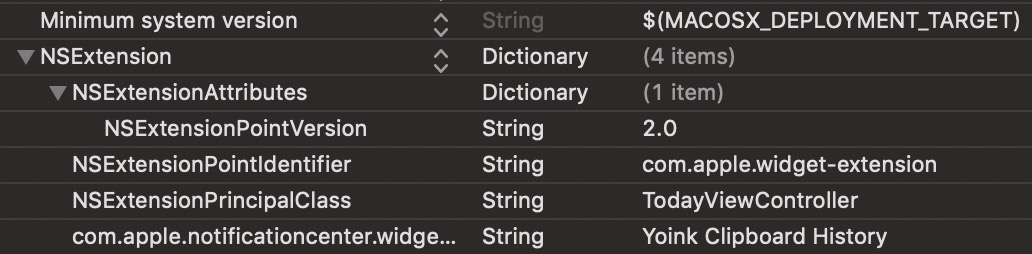
To see where the problem might be, I created a new widget under macOS Mojave, and it turns out, it uses version 3.0, which also fixes the appearance issue:
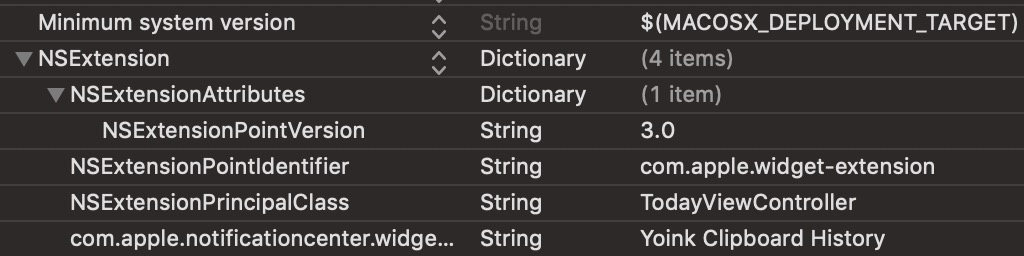
and voilà, it worked like a charm:
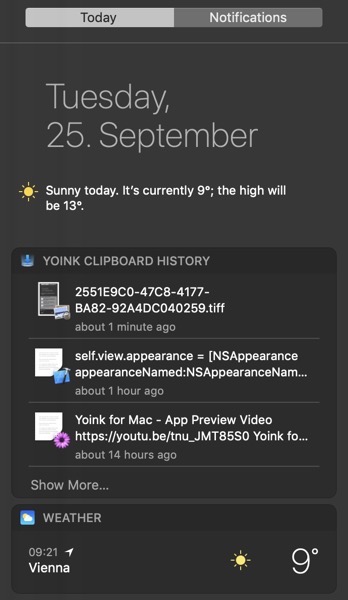
Compatibility
I’ve tested back to macOS El Capitan 10.11 and it worked, it will possibly work for earlier versions of macOS, too.
Hope it helps 🙂