I decided to split ScreenFloat‘s upcoming v2.3 update in two.
The new features need just a little bit more polish, but the bug fixes and improvements contained are looong overdue, so there’ll be a quality-of-life improvements and bugfix release soon (v2.2.9), and the feature-release v2.3 soon after that.v2.2.9 is “In Review” on the Mac App Store as I write this (with the Setapp version having already been approved and waiting for release), so it should be available shortly.
I should have released this a few weeks ago, but got into the mindset of “just one more change”, and that just never ends. I’m sorry about the delay in fixes I know some of you have been waiting for.
ScreenFloat for Mac is now part of Setapp!
I’m happy to announce that ScreenFloat – your Mac’s Screen Capture All-Rounder – is now part of Setapp!
So now you can get ScreenFloat on the Mac App Store, directly from my website, and on Setapp.
How cool is that?
On Setapp, ScreenFloat joins my apps Yoink and Transloader, as well as over 200 other awesome Mac apps!
Links
ScreenFloat Website + free 28-day Trial + Direct Purchase
ScreenFloat on the Mac App Store
ScreenFloat on Setapp
Get to Know ScreenFloat (User Guide)
ScreenFloat Usage Tips
Keyboard Shortcuts using Option and/or Shift Modifiers Only No Longer Allowed on macOS Sequoia [Updated for macOS 15.2]
For my screen-capture all-rounder app ScreenFloat, I’ve received feedback from users that, under macOS Sequoia, their keyboard shortcuts suddenly stopped working.
Well, with macOS 15 Sequoia comes an undocumented change that boggles the mind (and which developers have never been told about during the macOS upgrade’s beta period) :
In 3rd-Party-Apps, users are no longer allowed to set up keyboard shortcuts that use only the option ⌥, only the shift ⇧, or only option + shift ⌥ ⇧ keys as the modifier (like ⌥ ⇧ 2).
Why? As an Apple Frameworks engineer puts it, “to limit the ability of key-logging in malware”. A make–shift reason, if you ask me (or the other developers in that thread):
I also don’t get the logic. The change only impacts sandboxed apps, but malware wouldn’t use sandboxing. Plus, any app can request input monitoring and misuse it, so this mostly hurts legitimate apps and their users, and does very little to stop actual malware.
– sindresorhus
That’s sadly something that’s becoming more and more routine at Apple: punish developers that adhere to the sandbox and Mac App Store rules, for no good reason.
How does this even prevents key loggers?
– IzsakSVK
Beats me (and Apple).
Of course, as always, Apple’s own software is exempt from this restriction, as you can see in this screenshot of System Settings > Keyboard > Keyboard Shortcuts, where I could set it up just fine.
Why this matters? Consistency. Users expect that if it works in Apple’s software, it should also work in other apps they use. And I agree!
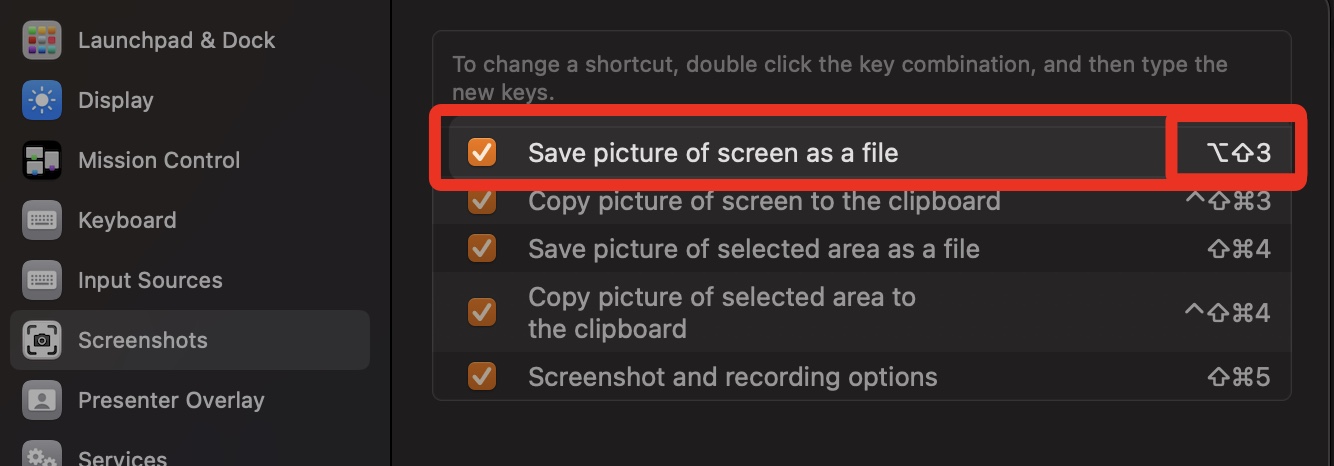
Just yet another change where Apple oversteps its bounds to prevent users from configuring and using their own computers how they want to.
Updated for macOS 15.2
Apple seems to have reversed their decision – option-based keyboard shortcuts are allowed again for sandboxed 3rd-party apps on macOS Sequoia 15.2.
Interview about ScreenFloat 2 on Indie Watch
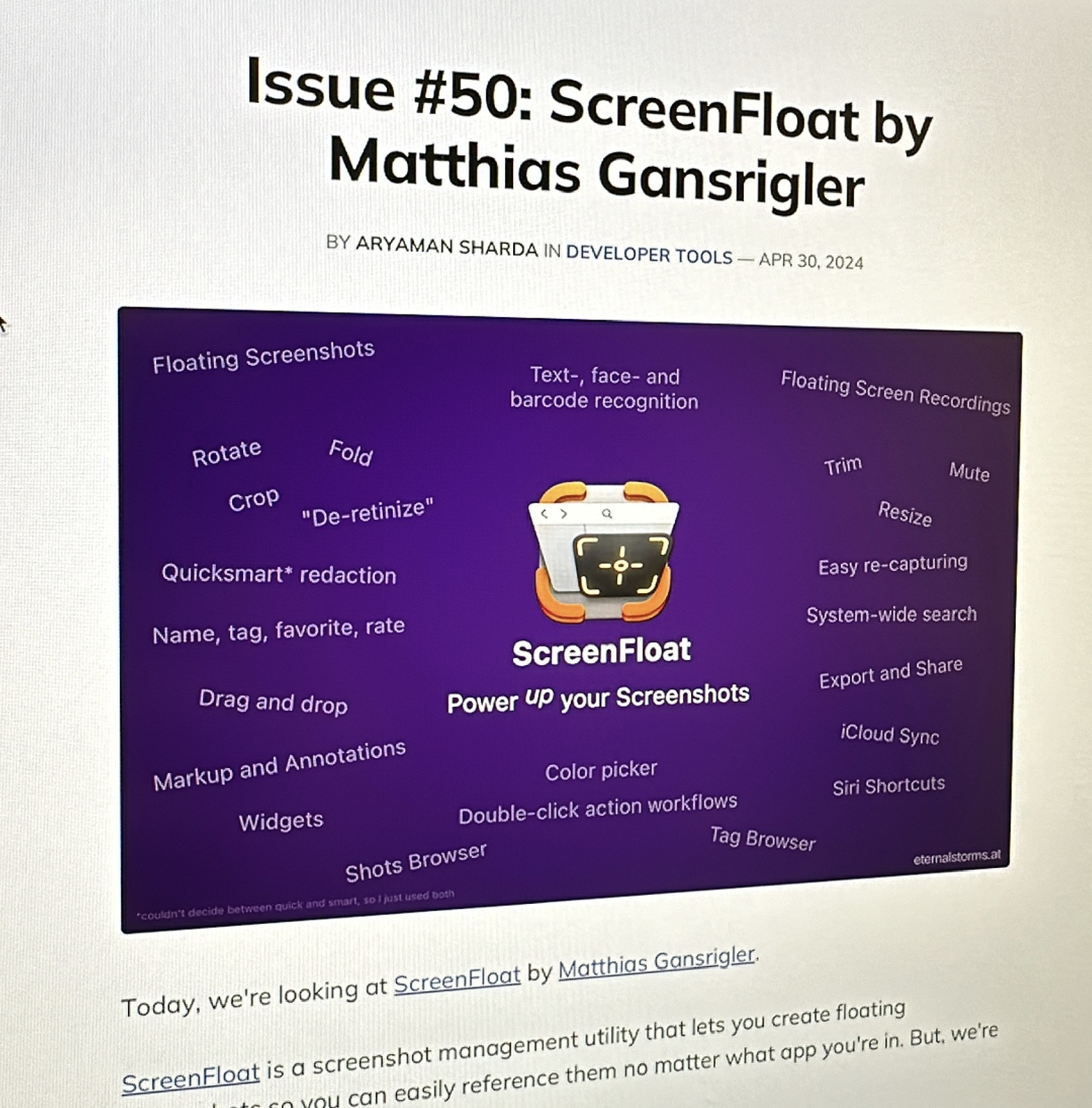
Thank you, Aryaman, for having me.