Tameno allows you to set ever-repeating, “tapping” timers. This is perfect for repetitive tasks, like watering your plants for 30 seconds each, or brushing each side of each quadrant of your teeth for 10 seconds, or stretching different parts of your body 15 seconds each, or meditation, or yoga. [insert your use-case here].
What’s New In Tameno 1.1?
+ Complications and Widgets for your Apple Watch (requires watchOS 10)
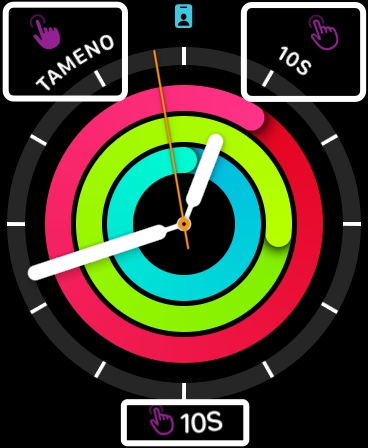

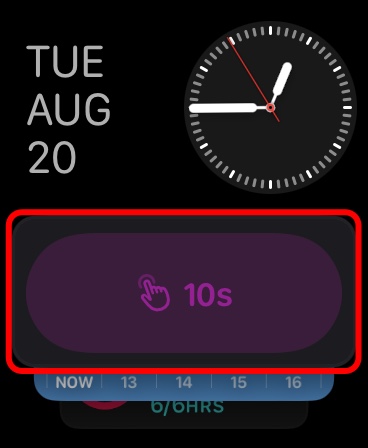
The complications and widgets on your Watch let you easily start your last used interval, or just launch the app.
+ iOS Widgets on your Lock Screen
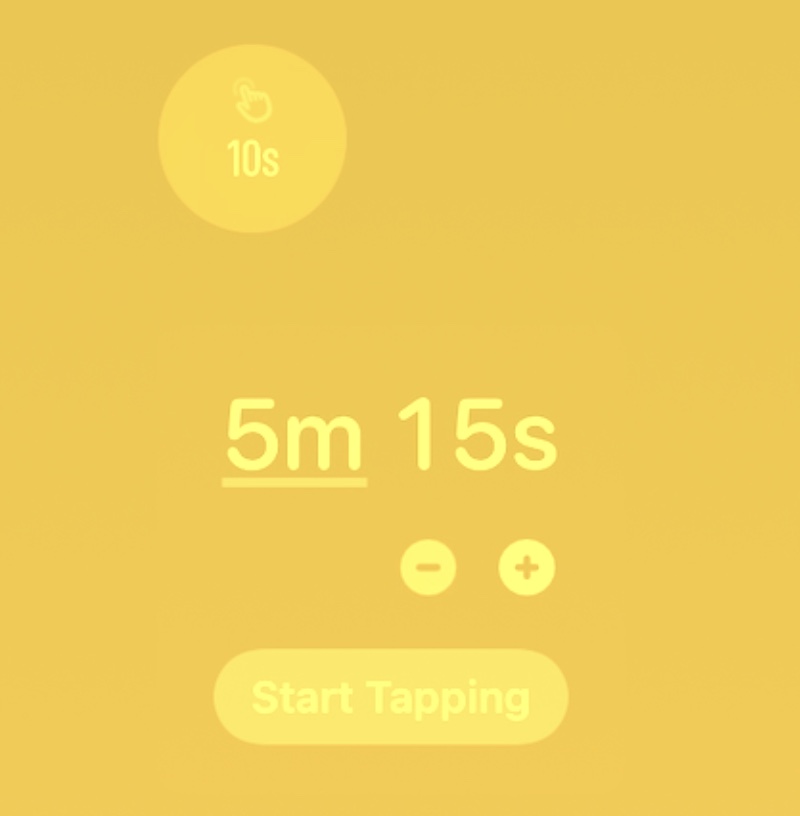
Pictured above, the circular “Last Used Interval” widget and the “set an interval on-the-fly” widget are displayed in all their glory, on an eye-shattering yellow background!
+ Intervals in the Widget can now be changed more easily
As seen here with the widget on Mac (but it also applies to the iOS widget, of course), you can now change either minutes or seconds, allowing you to much more comfortably set the interval you need.
+ Bug fixes, like properly displaying intervals in the iOS’ app’s Quick Actions menu
Links and Availability
Tameno is a universal one-time purchase on the App Stores, so a single purchase allows you to use the app on your Apple Watches, iPhones, iPads, Macs, and Apple TVs.
It costs USD 3.99 / EUR 3,99 / GBP 3.99 and is available in English and German. It requires watchOS 9.4, iOS 16.6, iPadOS 16.6, macOS 13.5, and tvOS 16.6.
Complications and Widgets on Apple Watch require watchOS 10. The interactive widget requires macOS 14 and iOS 17.
I hope you’ll enjoy the app and the update!
Should you have any questions or feedback, please don’t hesitate to contact me!

Comments are closed.